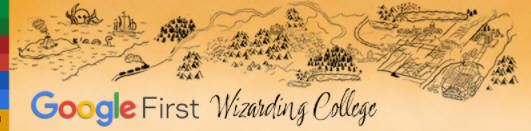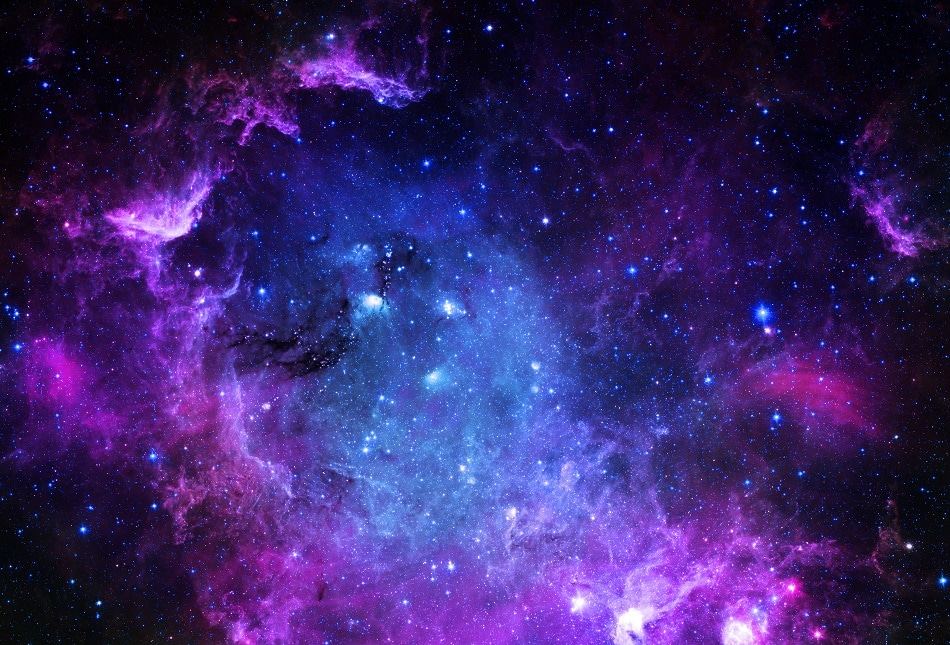New Zoom Recordings Retention Plan Begins 1-18-21
OIT Zoom administrators will be implementing a new Zoom recordings retention plan on Monday, January 18, 2021.
Beginning on this date, any recording more than 365 days old stored in the Zoom cloud (zoom.nd.edu) will be deleted. This is an ongoing process and each day, any recording over 365 days old will also be deleted. Any recordings that need to be saved must be manually moved to Panopto before the scheduled deletion date in order to retain them. Instructions for moving recordings to Panopto are available in this knowledge article. Local recordings will not be affected.
Two New Features in Google Sheets
Google has added two new features in Sheets. These features will help you prepare and analyze data more easily.
Cleanup suggestions: Helps to ensure your data is accurate by identifying and suggesting fixes for common data errors.
Column stats: Provides automated insights about the values within a column so you can identify outliers and quickly get a sense of what your data looks like.
Additional details are available in this Google Workspace Updates article.
Using a Group for Sharing in Qualtrics
The best way to share the items you create for your Qualtrics Form is through a Group.
Survey items such as emails, end of survey messages, error messages, files, images and contact lists can be shared when you create them within the Group. You can also share surveys with a Group, but the Group must be owned by an individual.
To create a Group, or manage your Group’s membership, contact the OIT Help Desk. For a new Group, provide the name for your Group, or to add/remove names from the initial membership list, provide the full name and email of each individual.
More information about a Group in Qualtrics is available in this knowledge article.
New Time-Out for Tech Sessions Begin
Do you need a convenient and easy way to keep up with changing technology? If so, check out OIT’s Time-Out for Tech sessions this spring. Each of these 30-minute Zoom sessions focuses on a topic about an application or IT service you may use or want to learn more about. They are packed with great information, how tos and best practice tips to help build your skills.
Find out more about these new Time-Out for Tech sessions this spring in this OIT news article.