youtu.be/tsxnQhTykK4
Professor Holly Goodson had been teaching large sections of chemistry and biochemistry at Notre Dame for several years. She’d struggled with communicating with so large a number of students. “One of the most challenging aspects of teaching a large class is figuring out how to make personal connections with the students,” says Goodson. She found that frequent collaboration and communication with large classes and multiple groups couldn’t always be handled in Sakai and definitely couldn’t be controlled with email alone. Coordinating meeting times, project drafts, and answering hundreds of student questions would quickly overwhelm an instructor or TA.
Then Holly heard about Piazza from a colleague. Designed originally as an anonymous forum tool, Piazza now handles most of the communication needs for Holly and her TAs, giving everyone an established way to communicate between multiple instructors, students and student groups, no matter the scale.
In her large class, students go to Piazza to post and answer one another’s questions anonymously. For smaller, more collaborative classes, Holly provides group folders where students post project work and receive feedback on projects as they develop. “It ends up being quite efficient,” notes Goodson. “Everybody can see what’s going on, nobody has to find anything in their email, you can immediately go to Piazza and find it, and it’s actually been quite useful.”
Most important to Goodson was Piazza’s integration with Sakai. As a third party tool created and managed outside of Sakai, Goodson initially began using it independent of Notre Dame’s learning management system. Her many students needed to set up independent accounts, resulting in problems when students didn’t remember their logins or had multiple accounts from semester to semester, making them hard to keep track of. Then Holly worked with Sakai administrator Laura Gekeler, who helped her integrate the Piazza app with Sakai so that users have quick access using their Notre Dame credentials. “Now it’s just like anything else in Sakai, so there’s link to the Gradebook, there’s a link to the Resources, and there’s a link to Piazza. It’s seamless,” says Goodson.
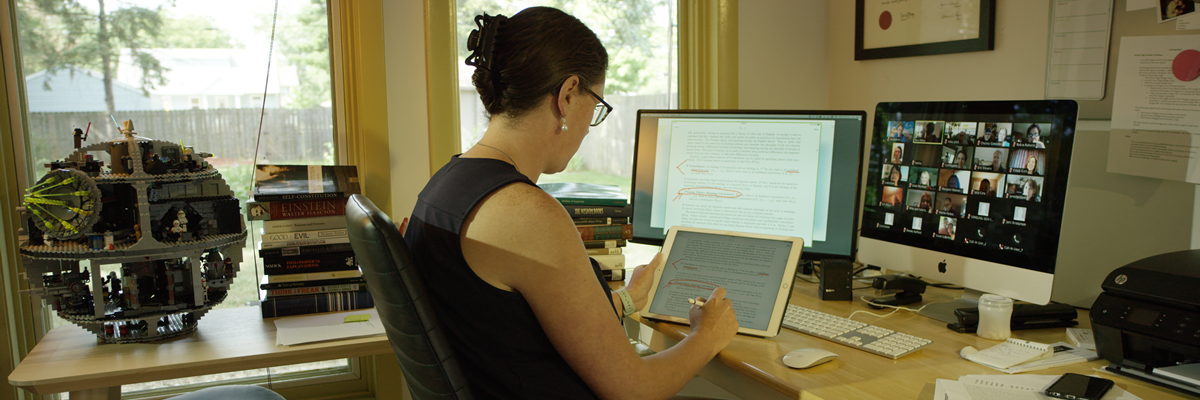
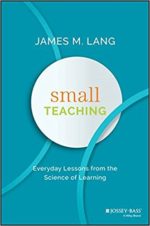
 At Notre Dame, a recent OIT survey of incoming first-year students confirmed that at least a third of them carry and use tablets, and almost all of them carry smartphones. This May, Notre Dame will launch Sakai 11 with a more contemporary look and the responsive design to meet the growing need for interaction on mobile devices. Not only will Sakai 11 offer a fresher, more modern interface, but will work equally well no matter what device students and faculty use. This version promises some dynamic improvements to commonly used tools such as the Lessons module.
At Notre Dame, a recent OIT survey of incoming first-year students confirmed that at least a third of them carry and use tablets, and almost all of them carry smartphones. This May, Notre Dame will launch Sakai 11 with a more contemporary look and the responsive design to meet the growing need for interaction on mobile devices. Not only will Sakai 11 offer a fresher, more modern interface, but will work equally well no matter what device students and faculty use. This version promises some dynamic improvements to commonly used tools such as the Lessons module.