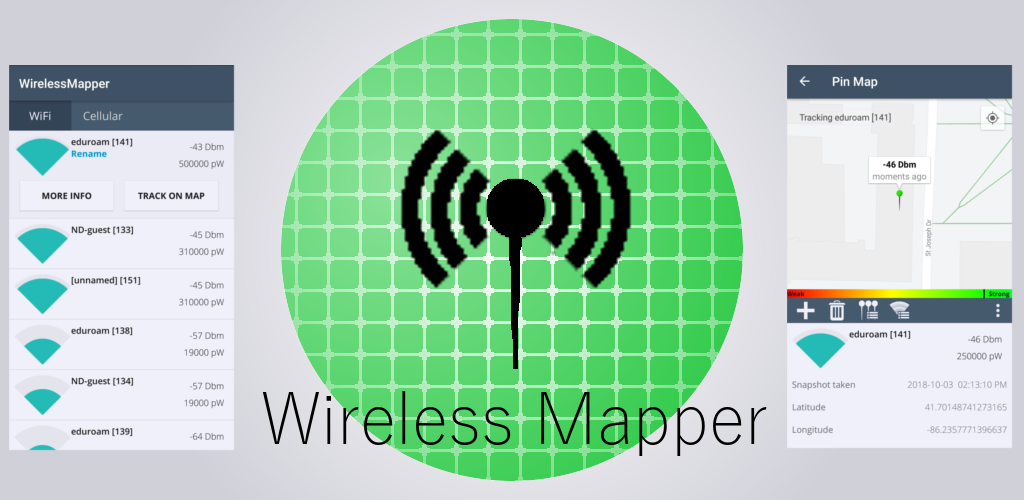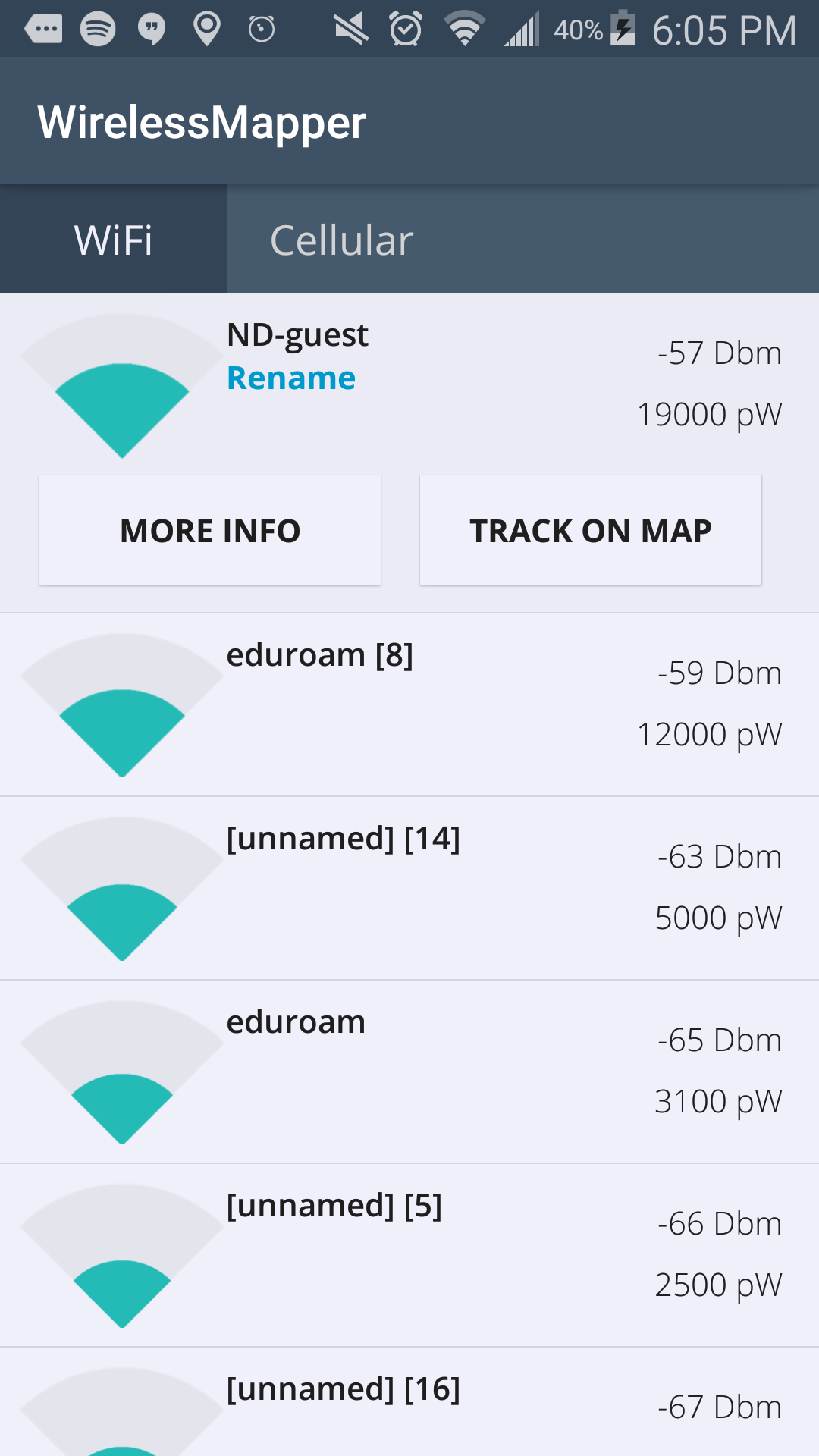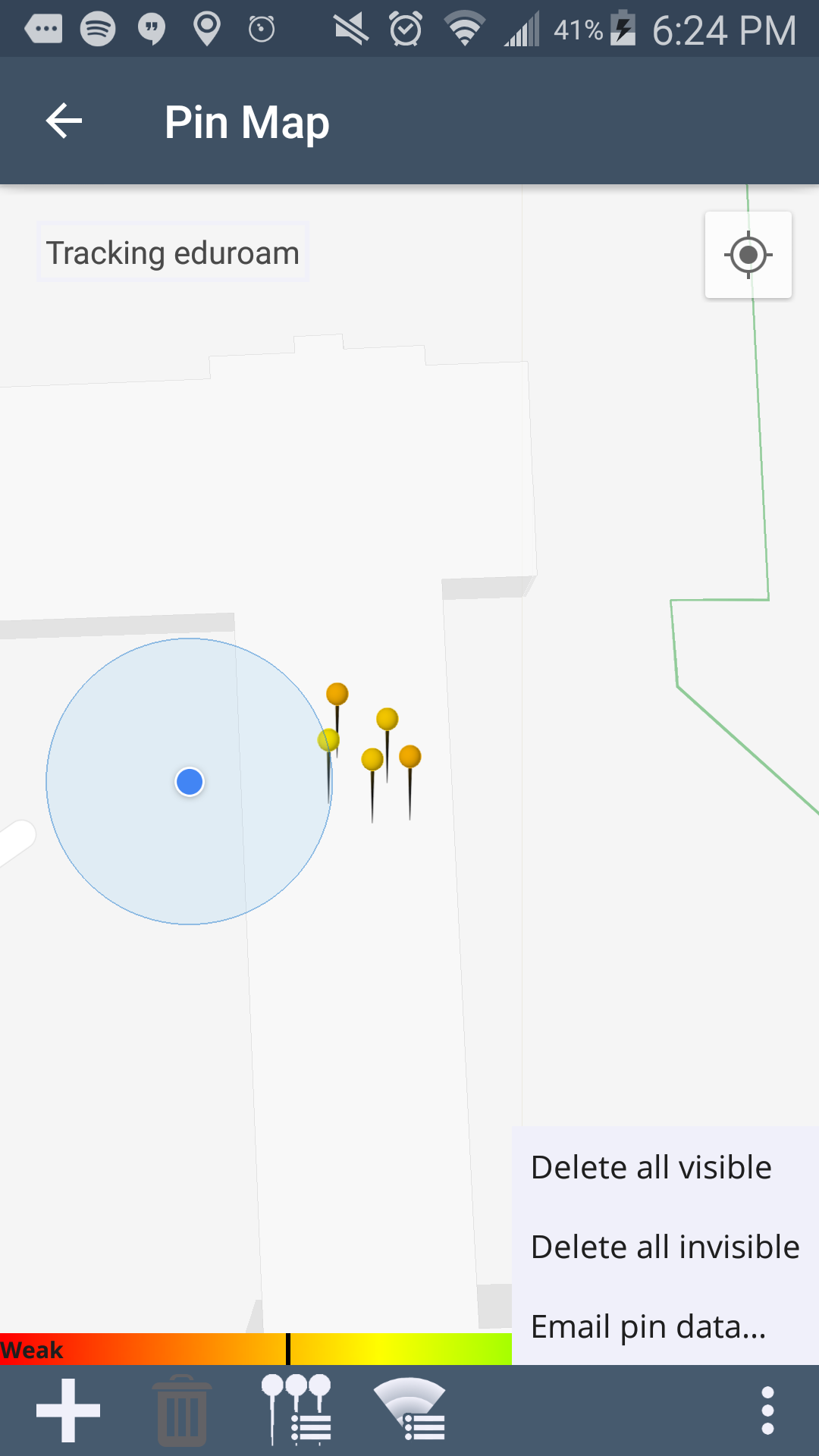Difficulty: Intermediate
Prerequisites
- This project will be easier with an Android Phone.
Background
Why is it that sometimes websites take forever to load on your phone, while other times they load almost instantly? This often has to do with the strength of the WiFi signal your phone is receiving. WiFi signals are broadcast from physical devices called access points, which connect your phone to the internet.
WiFi signals, like radio signals and visible light, are electromagnetic waves. In some ways, accessing the internet using a WiFi access point is like trying to read in the dark using a lamp. The farther you get from the the lamp, the harder it is to make out the letters, and the slower you read. If you put a blanket over the lamp, you might have a hard time reading even relatively close to the light source. Likewise, the farther you get from the WiFi access point and the more barriers between you and it, the harder it is for your phone to get data from the internet and the slower your webpage loads.
Your phone can measure the strength of the signal that reaches it, which is usually shown in units of decibel-milliwatts (dBm). The “milliwatts” part means this is a unit of power – how much energy the WiFi signal is sending to your phone per second. The “decibel” part means that this is a logarithmic unit – adding ten decibels multiplies the number of milliwatts by ten. This lets us express both very large and very small amounts of power without having to write out a lot of digits.
Testing Signal Strength
The King of Programmia is having trouble with his WiFi. It keeps cutting in and out depending on where he is at in the castle, and he wants to know why. Eager to help his Majesty, you have decided to do some research on wireless signal strength. Is it because the WiFi access points are too far apart? Can the signal not travel through the walls? What should we change to make this situation better? These are the questions you have set out to answer.
What to Do
- If you have access to an Android phone, go to the App Store and download “Wireless Mapper”, a free app developed by the creators of this site for this project. If you do not have access to an Android phone, it is likely possible to do a similar project using another, similar app, but this may require some searching.
- If the app is working correctly, you should see a list of all the WiFi access points your phone can “see”. Tapping on one will give you the option to track it on the map screen, or to show more information about it.
- Select “Track on Map.” You should see an interactive Google Map screen showing your current location.
- We won’t go through all of the features of the app here, but the main functionality you need to know about is pin dropping. To create a pin, press the “+” button on the map screen, adjust the pin’s location if your GPS is not accurate, and press “Confirm Pin Placement.”
- You have now saved all of the information the phone knows about every signal it can see at that particular point in time. Tap on the pin to get an overview. Change which signal you are tracking, and each pin will display whatever information it had for that signal when it was dropped.
- Drop as many pins as you need to in the course of your experiment. Change your distance from your WiFi access point or put different types of barriers between you and it – the choice is yours. Save you data in the pins.
- Note that signal data only updates every 5-10 seconds, so don’t drop pins one right after another, or you will get the same data every time.
- When you have gathered the data you need, tap the three-dot button on the bottom-right corner of the map screen.
- Select “Email pin data…” and select your preferred email app. Wireless Mapper will attach a .csv file to the email containing all your data. Email this to yourself, and open the .csv file in a spreadsheet program (Microsoft Excel, Google Sheets).
- Now, analyze your data to see how signal strength is affected by distance, or barrier type, or whatever you were testing.
- Present your results! Graphs are helpful tools for both analysis and presentation, especially if you can fit a trend line.