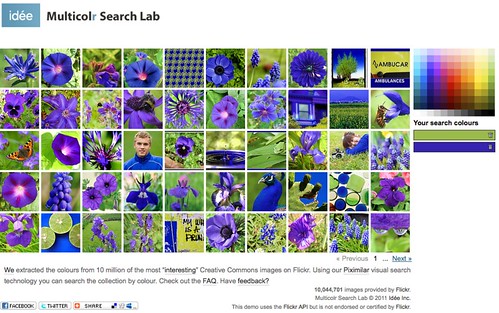
How can you not like this tool? It’s one of my favorites from a workshop offered by the Kaneb Center: Teaching Well Using Technology . Jamie Antonelli and I attended the workshop today. Perhaps unlike my favorite tool linked above, many of the tools and tips we received were quite useful.
The workshop uses a wikispace site, on which Jamie and I created a project page, advancing a project (also hosted on a wiki) begun last year.
Without any pretense of coherence, below is a list of highlights from the workshop.
One very interesting tool to which I”ve just now been introduced is EtherPag (or in this case, a free version called TitanPad. This tool allows anyone to set up a “backchannel” during a workshop…something like a chat room where notes can be gathered and responded to as the workshop advances. Everyone can type into it at the same time. Lots of online presentations use a backchannel of this sort, and I find them helpful. But this is the first time I’d run across a free version which can be integrated into almost any other technology (such as a wiki home page for the workshop.) If I had just employed the correct rule of thumb–“if you can think of it, it exists online, and is free”–I’d have found it earlier:)
Another new tool for me is grooveshark (mentioned only incidentally in the workshop, but of great interest to me.) Grooveshark enables you to share music, even in a widget; my first experiment with it is here.
Jamie Antonelli found the “insert invisible frame” solution to navigating through a single slide in Prezi. (I’ll hyperlink his solution from here when I gain access to it.)
McKeechie’s Teaching Tips was recommended as a great useful text for folks teaching in higher ed.
Here’s a Google slideshow illustrating 66 ways to use Google Forms in a classroom context.
More resources used and/or recommended in the workshop can be found here. Enjoy.