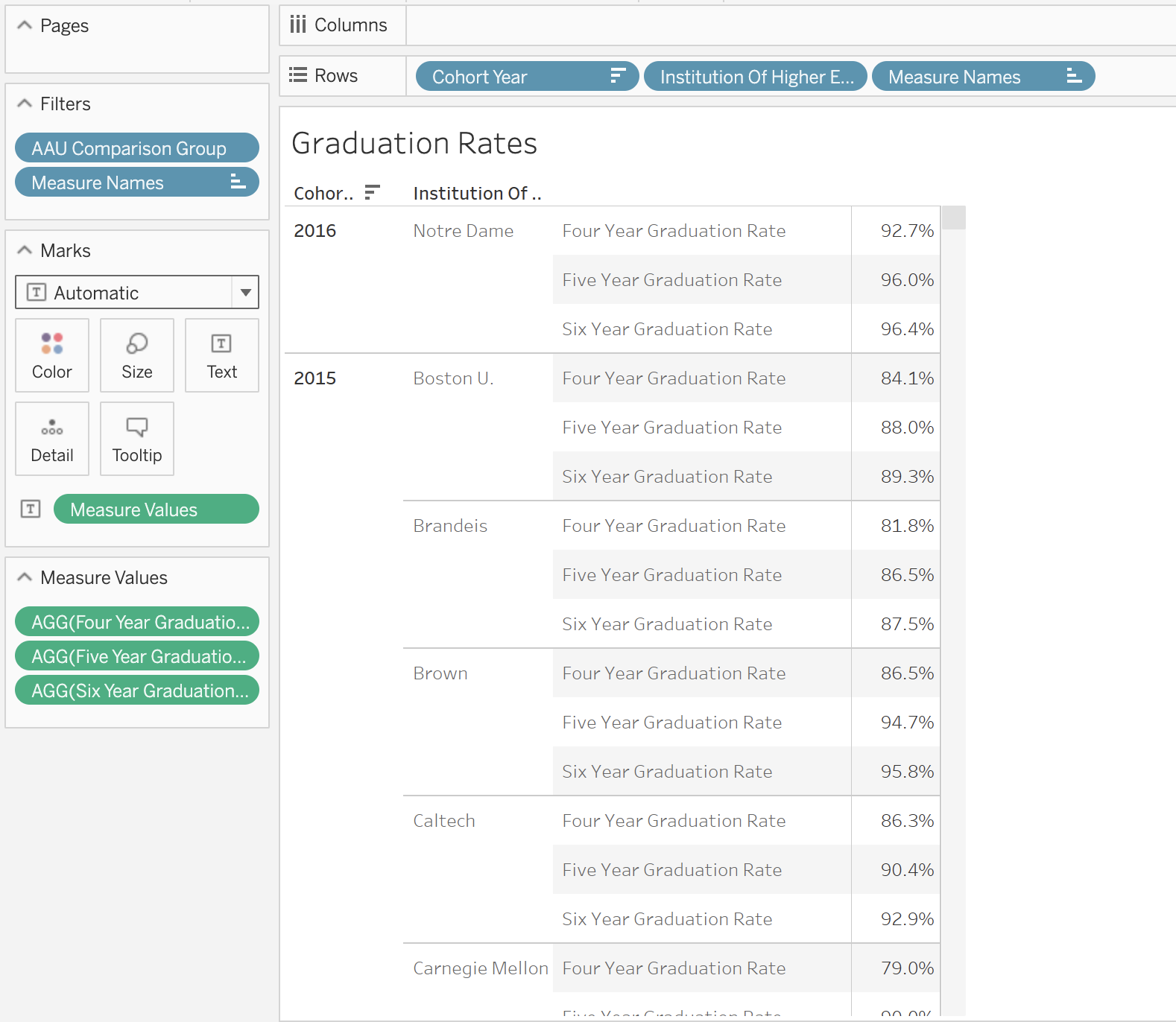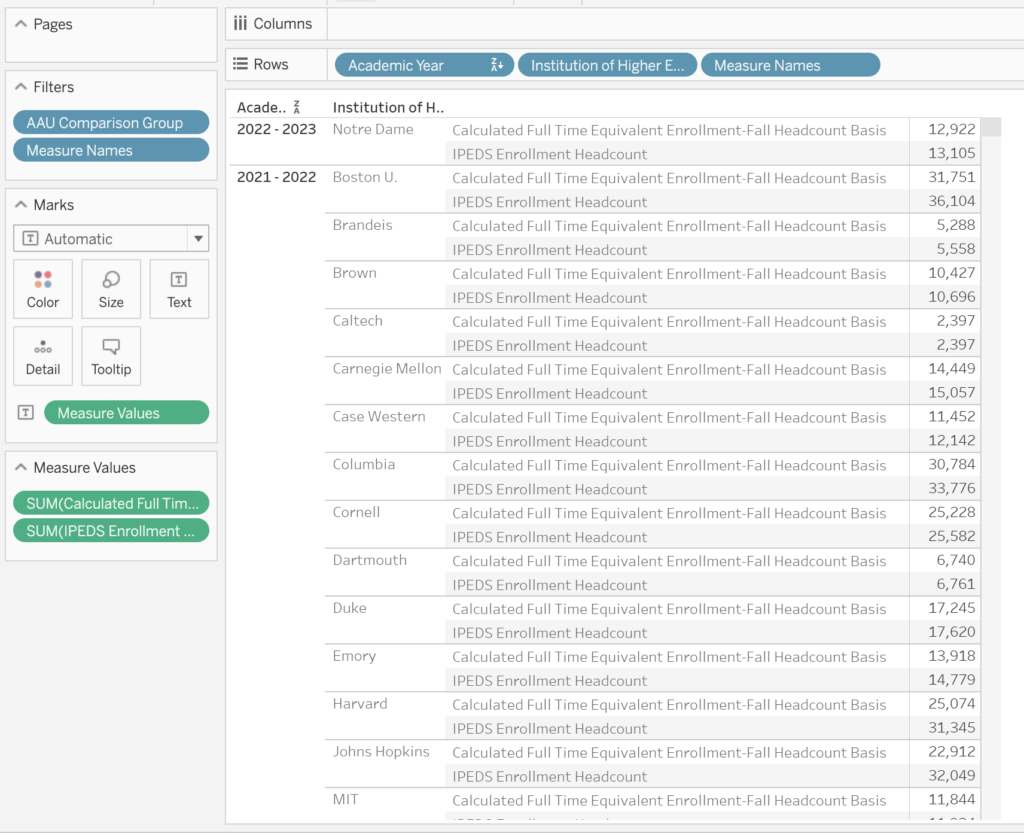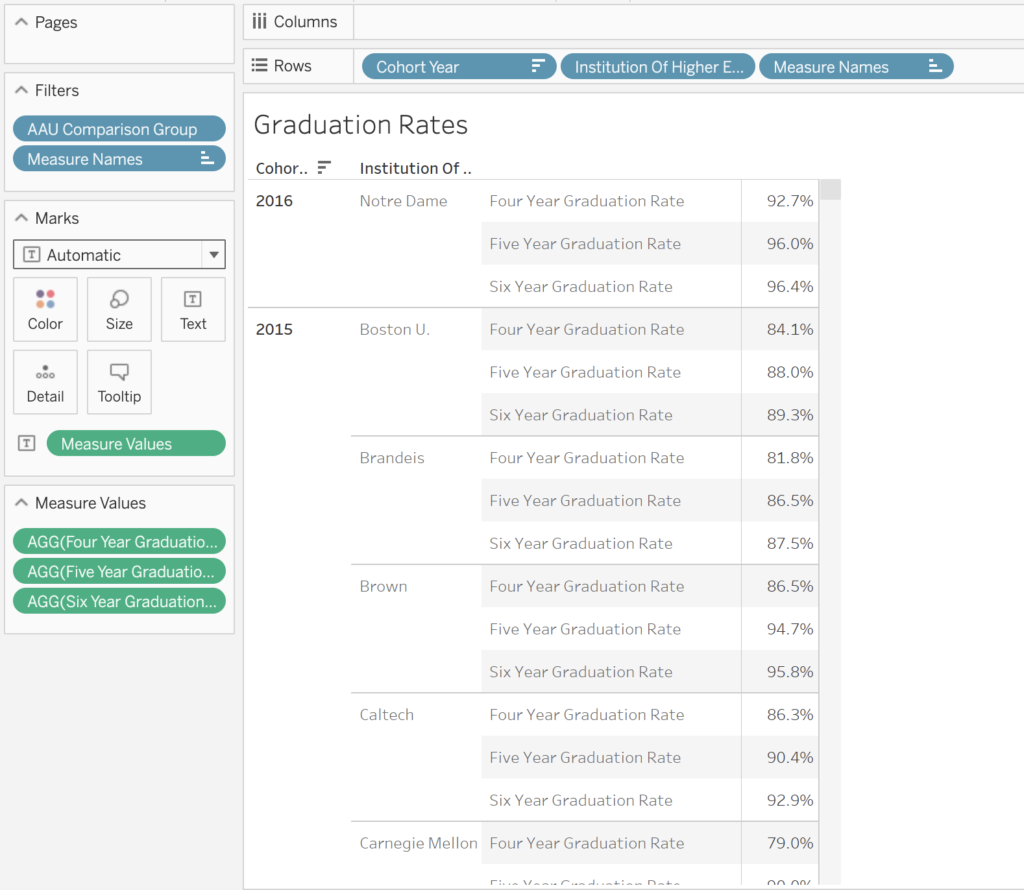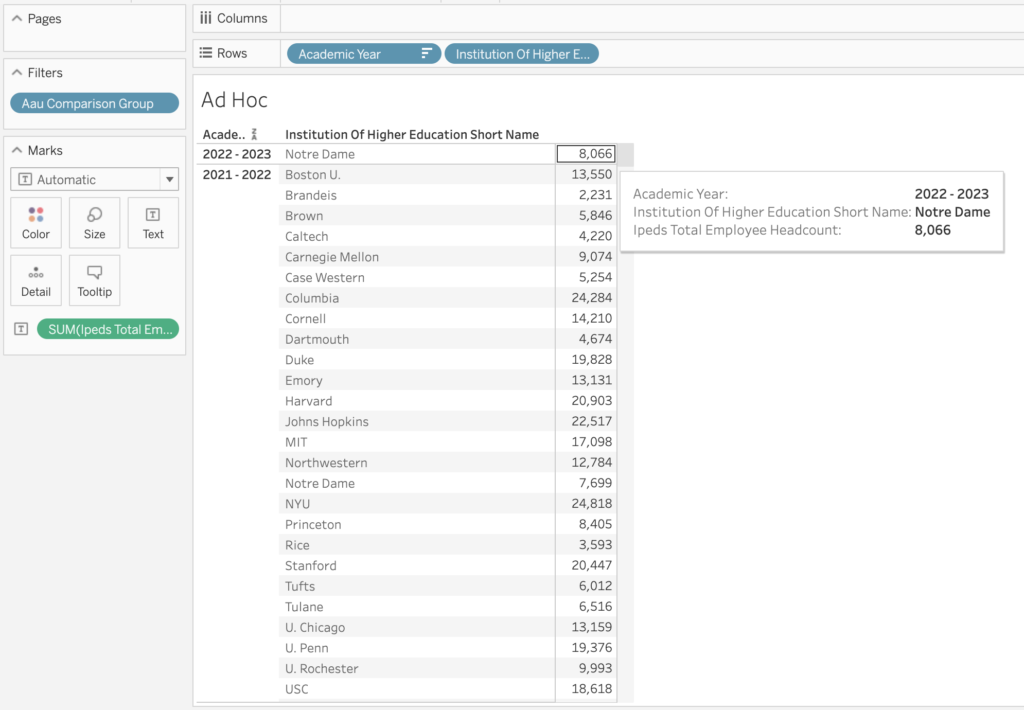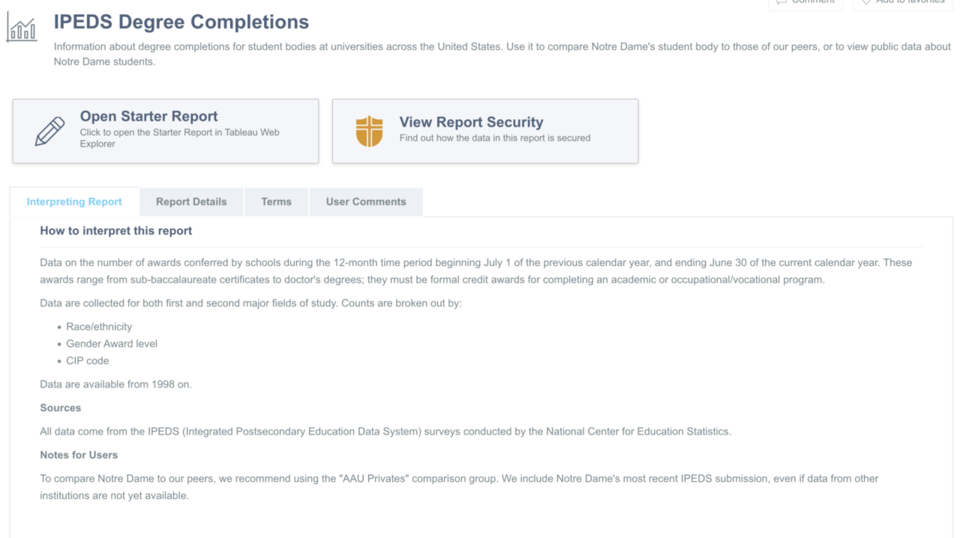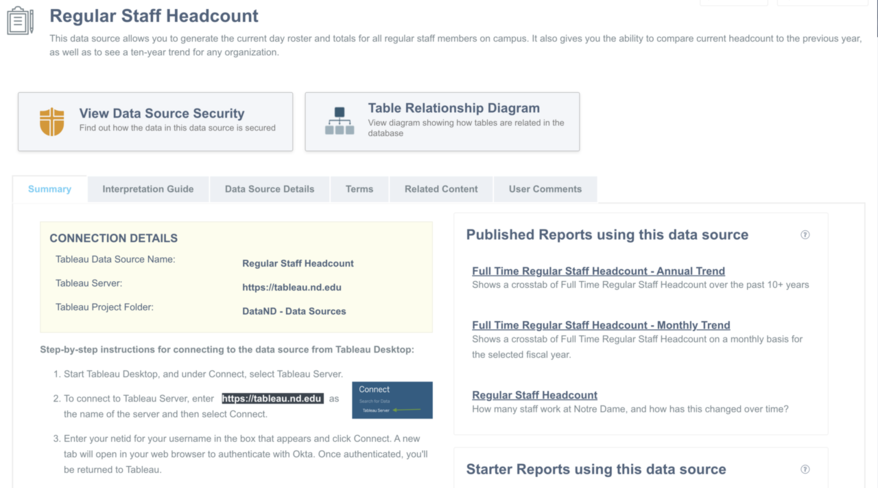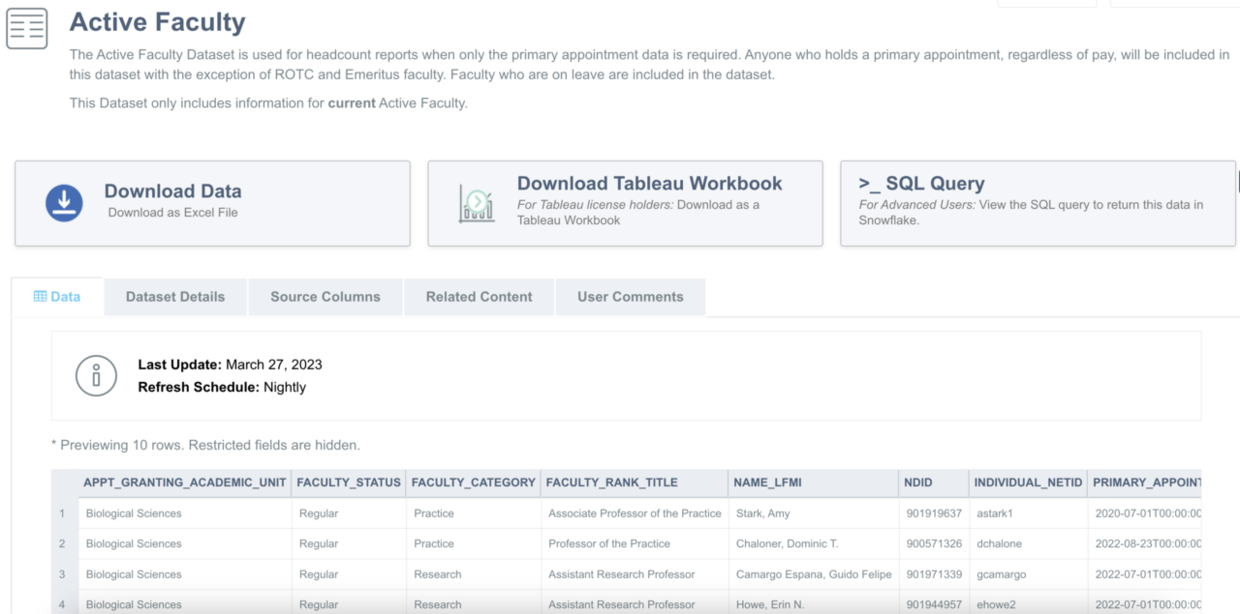Did you know you have the ability to see how Notre Dame is doing in comparison to other higher education institutions via IPEDS datasources available on dataND?
The Office of Strategic Planning & Institutional Research (OSPIR) submits Notre Dame data to the Integrated Postsecondary Education Data System (IPEDS) on several topics each year. Once released from IPEDS, OSPIR downloads and processes the data for peer comparison analyses. If you are interested in exploring this data, you can use the new dataND Starter Reports to examine it on your own. Below are a few we recommend to get you started, but feel free to explore more:
Be sure to click “Open Starter Report” to launch the report.
Starter Reports utilize the Tableau web interface. If you aren’t familiar and would like more information on how to interact with these reports, please contact the Enterprise Data & Analytics team.