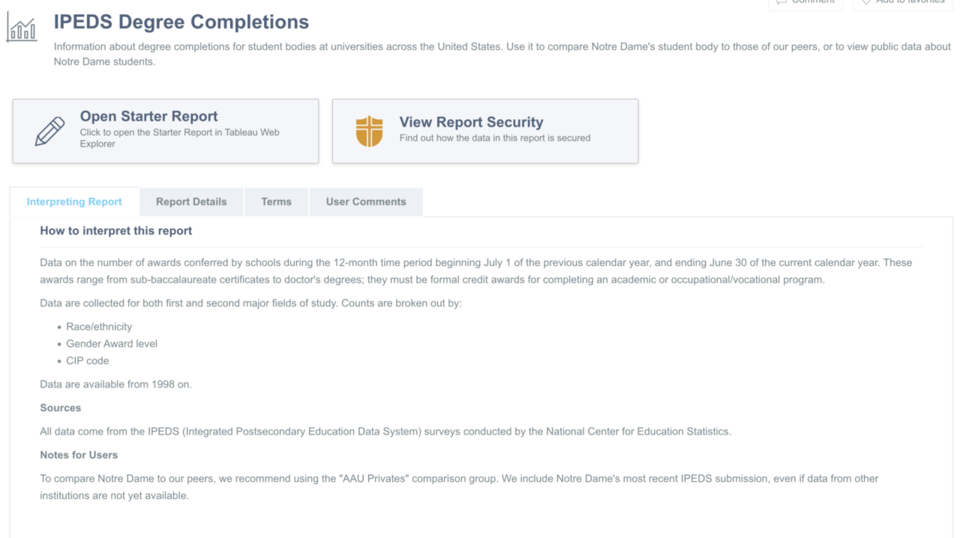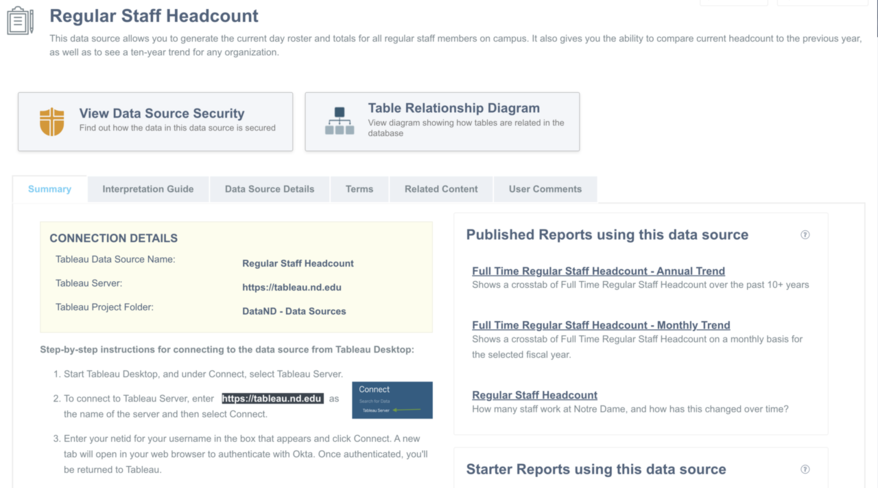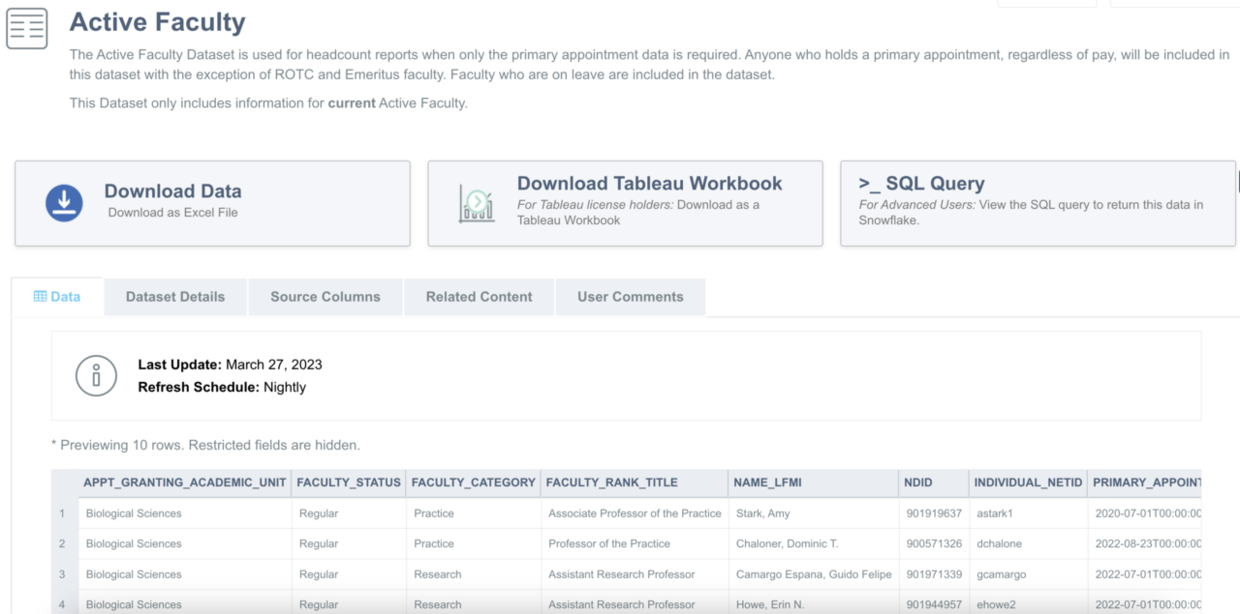Starter Reports are a new type of Report that open in Tableau Web Explorer (tableau.nd.edu) and connect to a Tableau Data Source. These reports will start with some fields of data and then allow you to drop additional fields into your view as a way to quickly explore the data in the data source.
Tableau Data Sources (renamed on dataND)
What was formerly known as “Datasets” has been renamed to “Tableau Data Sources” in order to more authentically describe what they are. Tableau Data Sources are large, pre-built collections of related data ready for report building. Data Sources are handy for Tableau Desktop users since you can connect directly to the Data Source to create your own reports and visualizations from scratch. Not a Tableau Desktop user? Check out information on the new Starter Reports below.
New! Common Datasets
We’re making it easier for you to connect to the data you need. Datasets are commonly requested lists of data that are lightweight and easily joined with other data. Do you need a list of buildings on campus so you can combine it with your data on tree species? Or perhaps you need a list of active faculty so you can join your spreadsheet of the number of cookies each department baked in the annual bake-off. These datasets are the lists you need.
Simply find the dataset you need, download it to either Excel or Tableau Desktop, or copy and use the provided SQL, and you’re on your way to more easily joining your data with commonly requested campus data than ever before.