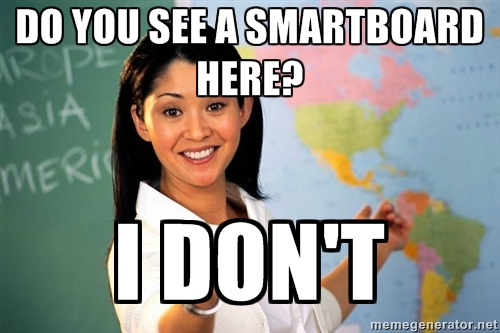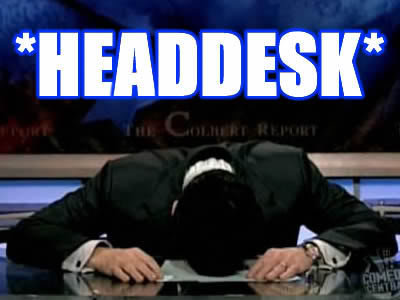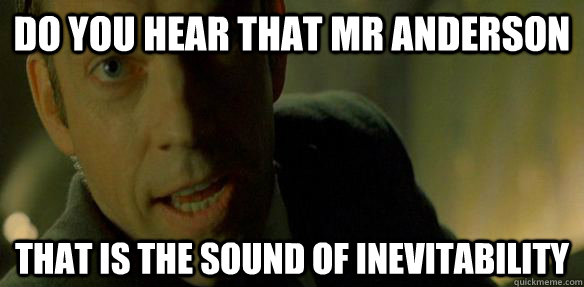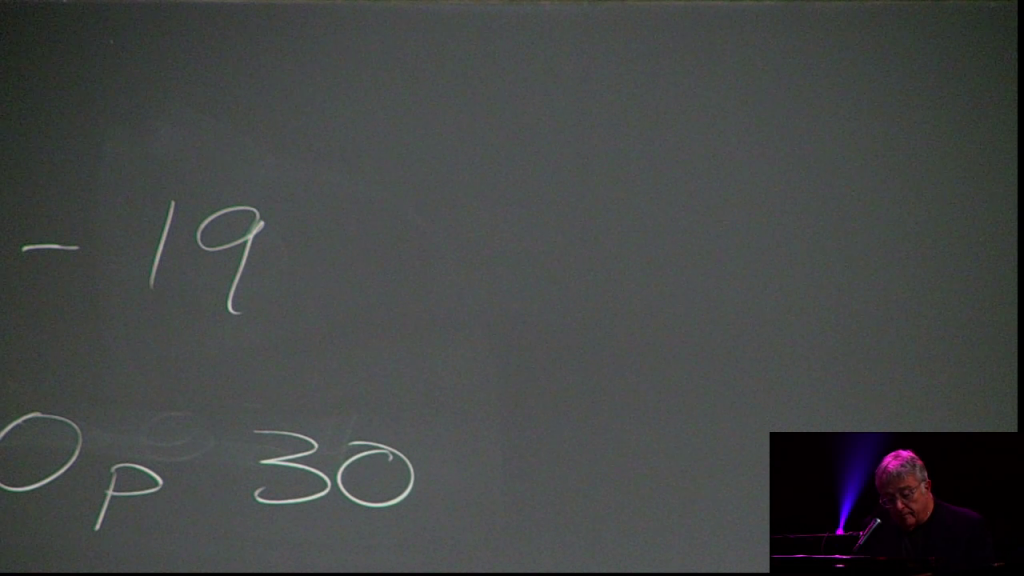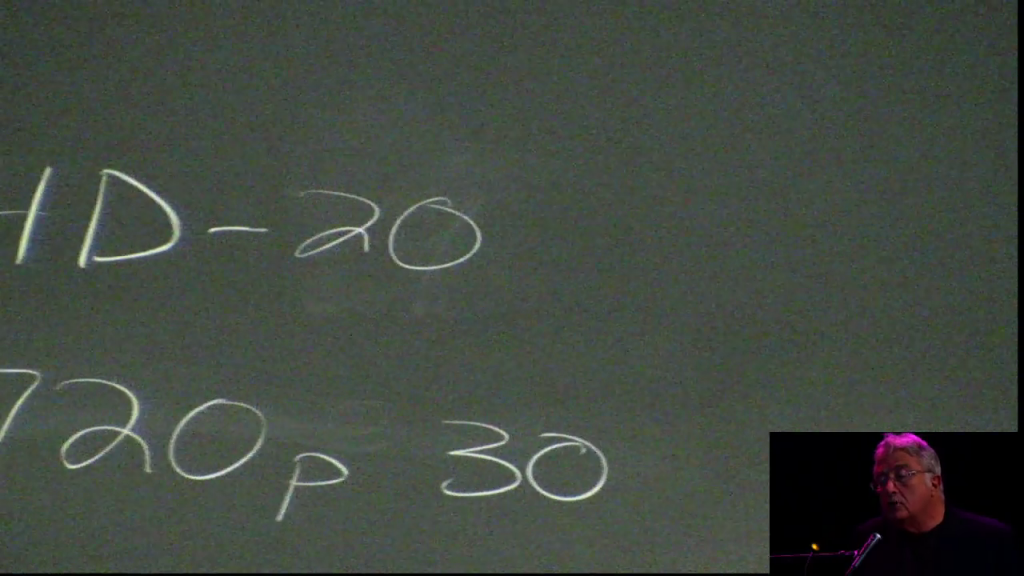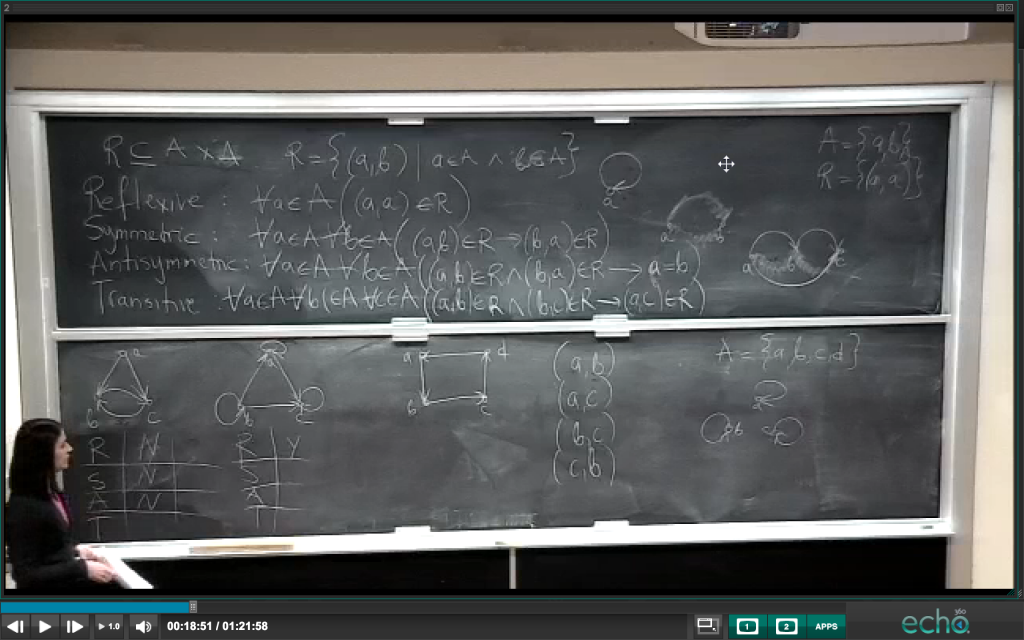Will there ever be another educational technology that lasts as long as the chalkboard? According to wikipedia, we’re going on close to 500 years. 500! If it’s still in use in 100 years, go ahead and kill me. Again.
While reading The Talk Tech With Me Daily curated by Katie Ritter, I stumbled upon an article about 8 education tools going away. Chalkboards are number 3 on the list.
Blackboards gave way to whiteboards, and now, those have been replaced by Smartscreens. They’re interactive, touch-sensitive, can be saved or erased with a touch.
And there’s no chalk dust.
Face it. When was the last time you saw a chalkboard?
When was the last time I saw one? 20 minutes ago. We have them in every one of the 80+ classrooms in this building. They’re pervasive in higher ed. About 8 years ago we built a new science building and installed white boards. Within a few months faculty revolted and they were removed and replaced with chalkboards. (At what I can only imagine must have been great expense.)
I hate chalkboards They’re dusty, dirty, look bad at the end of the day and it’s hard to capture video of them and make it legible.
That being said, they are about 1000 times better than whiteboards for the classroom and they’re the least bad alternative. (Again, least bad.)
- Better contrast. White on black or green vs a dried-up marker on a white board at 75 feet is no contest.
- No glare from ambient lights (easier to capture on camera)
- No dry markers
- When people accidentally write on the white projector screen with chalk, I don’t feel the need to stab them in the eye.
What what about the other options Mr. Smartypants?
Smartboards are a cruel joke. The software sucks. Universally. The newest iteration of the biggest market player’s software can bring machines with even the latest i7 processors to a crawl. Their utility is debateable. Sure, you can annotate on top of things on the screen. Of course you can also do the same thing with an Intuos tablet that costs $80.
You can save screenshots but I can take and email pictures with my phone faster.
Every one I’ve seen installed here on campus has been ripped out because nobody was using it. They use it as a white board. After the new cool factor wears out the cost benefit analysis of actually using them makes them more of a liability. If you’re forcing yourself to use the tool, it likely doesn’t have much merit.
Document cameras are great and I love them. Unfortunately they don’t provide enough visible board space.
What I see faculty doing is filling a whole chalkboard full of equations and trying to never erase anything. Sometimes multiple boards are filled. Then they refer back to something they had written 20 minutes ago. Try doing that with a doc cam.
You have somewhere on the order of 80 square feet of space in a small classroom with one board. In a large room with multiple sliding boards you might have 6 times that amount of space. 480 square feet!
I’m an AV nerd. I can’t come up with a viable technology replacement for chalkboards in academia that isn’t going to require multiple expensive projectors and $50,000 in AV switching gear. None of which will last 20 years. The projectors will need new bulbs every year. Faculty would need training. The whole solution sucks.
Here’s a short list of the many benefits chalkboards offer:
- Cost. They’re cheap compared to anything else. Especially over their 20 year life span.
- Cheap supplies.
- Chalk. Always. Works. (Ever have to reboot a piece of chalk? Didn’t think so.)
- Lots of screen real estate.
- Accepts input as quickly as you can write.
- Familiar. No training necessary. Nor will there be any for the next 50 years. Compare that to a smartboard or annotation software with a new UI every 2 years.
I’m sure one day there will be a viable alternative in academia. That day is not near. I bet it’s still 50 years before we see it. On that day, I will not shed a tear.