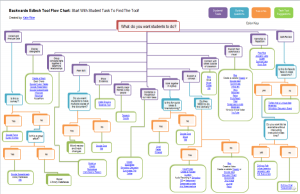After I did my evaluation of the Crestron CaptureHD and ruled it out as our primary capture device we started doing some evaluations of other products. There’s a lot of competition in this space. I’m lazy and I like to reinvent the wheel as little as possible. Fortunately we were able to piggyback on some of the great work that the Notre Dame executive education program had done about a year earlier. They had a Polycom/Accordent system that they had been running for years and was past due for replacement. They were also getting a beautiful new building and had some budget to work with. Those 2 things are a match made in heaven. Or Notre Dame. Or both.
They had whittled down the competitors to a fairly short list. Mediasite (Their eventual selection), Echo360 and Accordent. Rather than reinvent the wheel, we chose to re-evaluate their top two choices. Their use case is a little different than ours and enough time had passed that we couldn’t just pick their vendor and feel that we had done our job.
Does this mean that I am Tina Turner?
We wound up piloting hardware appliances from Echo360 and Mediasite. They’re in very similar classrooms that seat about 100 students. After evaluating a few cameras (a process which I will write up later), we chose the Vaddio HD-19. We chose the CCU version since it allowed for a very easy install. Simply run 3 Cat5 cables from the lectern where the capture appliance and switching gear live, back to where the camera will be placed. Mount the camera on the wall and plug it all in. It’s so easy that I did much of it myself. With the exception of the cable pulling. (I’m old and I wear nice pants to work. Sue me.)
Since the capture appliances are located in the lectern where the switching gear lives, all we needed to do was add a cable from the Crestron DMPS-300 to the capture device. The programmer had to do a little bit of programming to ensure that when the projector is blanked the capture device didn’t get content. This prevents a professor from seeing the blanked projector and then pulling up personal email or a gradebook on the PC and committing a FRPA violation. As I understand it, it only took him about an hour since he’s so talented. (One day he may read this and I’d like to stay on his good side.)
We already had Shure lapel microphones in these rooms but we had to get an output from the mixer into the capture devices. It had to be a combination of program and microphone audio so there was a little reconfiguration of the Ashley processors. One issue we have is that there’s no capability for picking up audience questions. We are considering adding a boundary or ceiling microphone to pick up these questions but it’s difficult to ensure that you don’t pick up ambient audio from HVAC systems and projector exhaust to say nothing of coughs and sneezes. It’s Indiana and roughly 6 months out of the year it’s cold and flu season.
And almost immediately after we started the pilot, we stopped calling it a pilot. Due to a combination of project management bureaucracy and our desire to keep expectations low, we started calling it a proof of concept. That was an infinitely more appropriate term since that’s really what we were doing. making sure the systems would integrate in our environment. Once we choose a vendor we’ll do an honest to goodness pilot and really try to build some demand.