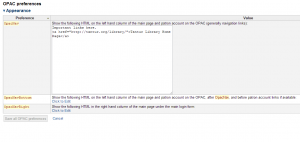I’ve updated the local documentation for Koha following our upgrade in August to version 16.11 The documentation includes a section on how to configure and test PayPal functionality for London. The files are in Google Drive at https://drive.google.com/drive/folders/0B9HUiIAW9C2tZEtoQnNjaVN3YjA?usp=sharing.
Category Archives: How To
Update Left Hand Links
Batch Load MARC Records
MARC Bibliographic records can be loaded using these tools:
- Stage MARC Recorcd for import
- Documentation: http://manual.koha-community.org/3.6/en/stagemarc.html
- Staged MARC Record management
- Documentation: http://manual.koha-community.org/3.6/en/managestaged.html
Click the Tools button on the Koha Staff main page, or select Tools from the More drop-down menu. Stage Marc Records for Import is in the middle column.
Once a file is staged, you can find matching records, import, and un-import the file. For the record matching rules, click the Koha Administration button on the Koha Staff main page, or select Adminstration from the More drop-down menu. Record Matching Rules is towards the end of the Catalog section.