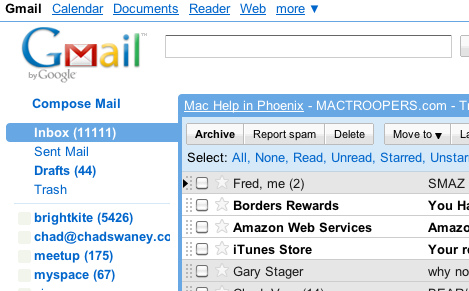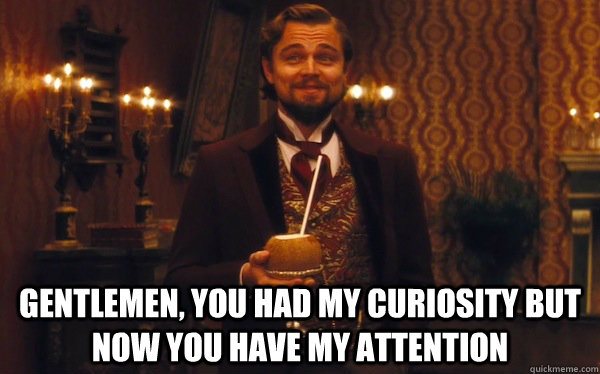I was fortunate when I started investigating lecture capture. My boss was able to secure a fairly decent amount of funding for some initial pilots and product testing. Enough to purchase 2 pilots, some cameras and so forth. That was at the end of July. Classes started at the end of August. After about 6 weeks it was time to ask for funding for next year based on the results of the testing I had done.
Testing? Results? Conclusions?
I just started!!!
I will not allow this tiny precious life that I have breathed into existence by sheer force of will to be snuffed out by bureaucracy and administrativia!

Ok, perhaps it wasn’t that bad. But they did want to know how much money I would need to continue the program. That question always seemed innocent enough until they saw how much I was asking for. Then the question became “Who’s asking for this and why?” And therein lies the problem.
You see, IT started this project, not the provost. I’m fortunate to have a boss that had some vision and was able to exercise some thought leadership here. He looked around and saw that lecture capture was an area where IT needed to start making some progress rather than waiting for someone to come to us and ask for it.
Nobody asked for a Model-T. Nobody asked for an iPad. Nobody asked for New Coke. Wait. That’s a bad example but I think the point stands. We saw a product that students and faculty need, they just didn’t know it yet. We wanted to build it and be ready. For a change we wanted to be proactive as opposed to reactive.
But apparently in academia, sponsorship and “the ask” are extremely important. I’m likely to get funding for another year but it was made clear that something of this nature, even though it’s an IT related project, the funding request should be coming from the academic side, not the administrative side. Next year,we’d better have some great academic support for this service or it will wither on the vine. If the students and faculty are the ones that benefit, they should be the ones that ask for it. It makes sense and I understand it, but it makes it that much harder.
I now have a common problem in academia:
- I won’t get demand unless people use the system.
- People can’t use the system unless it exists.
- It won’t exist unless people demand it.
It’s a vicious cycle. I don’t have much usage of the pilot systems. Much of the usage I do have is a result of me asking people that are scheduled in the rooms where the equipment is installed if they’d be willing to participate in a pilot. It’s not like I have faculty beating on my door asking me to record their lectures for the benefit of these poor students. If I did, that would make it easy to get the funding I need.
What I need are champions for the system. People that will take this to the provost and ask them to fund it because they believe it is important and it will have demonstrable benefits to the students and the academy. The challenge is, will they do so if they are asked to pay for it?
It’s hard to get people to buy into something they can’t see. Especially when there aren’t specific metrics that can be tracked. If I had hard analytical data that showed using lecture capture systems increased GPAs by a statistically significant amount, this might be easier. As it is, I have to find people that are pretty progressive and are willing to take a risk on technology. And while Faculty are great advocates, many of them are kind of take it or leave it. Especially those with tenure that might be the most influential. I get it. This doesn’t directly benefit them. What I need are Department Chairs and Deans to really get behind this. I need them to ask their faculty to use these systems and help us build usage and demand.
And students. Oh God do I need the students. This is a technology that ultimately benefits them more than anyone else. They’re the customer. In a perfect world I could start trying to attract them to the system and build demand for the system from the bottom up. I could present this to the student government and they could go and start asking for a widespread deployment. But I can’t put myself in a position where the students are demanding a product that I can’t deliver. A poor rollout could sour the opinion and ruin the impression of the product for years.
I’ve got to build a snowball. With no snow. And no hill.