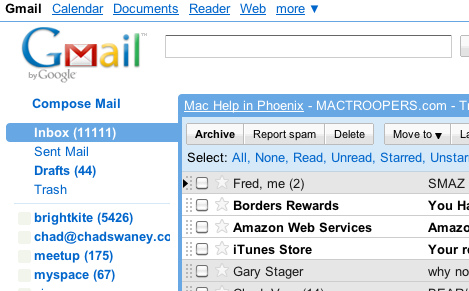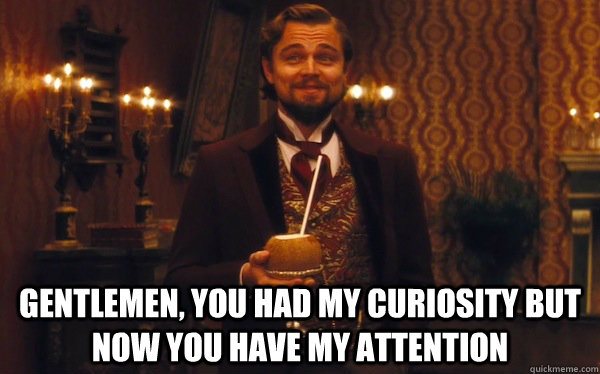If there’s one thing I’ve heard repeatedly in the 6 years I’ve been here is that students don’t read their email. Or at least not on a timely basis. Or not as timely as faculty and administrators would like. despite the difference in expectations, the reality is that sometimes faculty and staff need to send an alert to students and ensure that they receive and read it almost immediately. Email is just not guaranteed to be received, seen, or read.
We live in Indiana and winters are not pleasant. Like a root canal is not pleasant but the campus almost always stays open. Prior to this winter it’s only closed once in the previous 10 years. Last week our local community declared a snow emergency. Yes that’s a thing and it’s every bit as pleasant as it sounds. It’s illegal to be out driving unless you’re “essential personnel”. Offenders can get $2500 tickets for violating the order. Notre Dame closed for a day and a half. I’m sure many more classes have been cancelled due to faculty not having child care or being unable to get to campus.
Wouldn’t it be great if a professor could ensure that students actually received the communication about class being cancelled if the campus was open but they couldn’t make it to class?
I decided to start a small pilot to allow faculty to send texts to their students. It’s completely opt-in and students that don’t participate are not at a disadvantage. It’s simply an easier and faster way to hear from the professors. Faculty also made it clear that students would only receive 1-2 texts per week so they wouldn’t be overwhelmed with texts. It can also be used for class cancellations, mistakes that need to be clarified, reminders about deadlines, etc.
After doing some research, we decided to direct a few faculty to remind101 and have a few faculty use the in-house system of blackboard connect.
Remind101 was dead simple. I pointed the faculty to the site and told them to sign up for an account. I told them that I wanted them to figure it out on their own since it’s designed to be a self service system. It’s proven to be just that. Self service. (Those may be the greatest words I have ever typed.) Their site has great tutorials and the system is very easy for students and faculty alike. Using this system faculty never see the students cell numbers. Reminders can be scheduled to go out at future dates and times but it’s not currently possible to set a repeating reminder. The biggest complaint is that you can’t use the texting app on your phone. You have to use either the web-site or an app on your phone. I think that’s a feature so you don’t accidentally text your class something that was meant for your wife.
Blackboard connect was more of a challenge. On our system, there’s not currently a way to have students enroll themselves. That means faculty would either have to enter them manually or we could do some sort of import. Obviously we chose the latter. To collect the student information we created a google form where students could enter their name, email and cell phone. Then we imported that file into blackboard. Pro-tip: On Office 2011 on a mac there’s a difference between a csv and a windows csv. Once will import into the system and the other will result in you feeling badly about your skills.
After the numbers were imported I had to create some pretty thorough documentation to walk them through the process of sending a text. It’s not exactly intuitive since it’s designed to allow multiple forms of communication. Email, SMS, Voice, Pager (Really?), Facebook, Twitter, RSS and CAP. All of that flexibility adds confusion.
Another issue is the setup on the server itself. In an effort to implement the pilot more quickly, we chose to have all of the instructors on a single site. That means that they can all see all the courses and potentially send a message to the wrong class. It hasn’t happened. Yet. I’m sure it will happen. Currently we’re trying to get our site configured to allow us to use a mobile app which may make things easier for faculty.
Besides complaints about the Blackboard Connect UI, I just got my first bit of feedback about the pilot from one of the faculty participating.
Remind101 is awesome. If I want to send from my phone it is a simple click. If I go to the web interface it is user-friendly and takes me exactly to the place to write and send the message… I’d love to use Remind101 every semester. Importantly, I’m seeing great results from the students in both class. The number of ‘late’ assignments and “I’m sorry, I forgot all about this homework” has dropped considerably.
That’s pretty damn encouraging for a project that:
- Only has about 8 hours of time invested.
- Has cost nothing.
- Has no formal project charter.
- Less than 10 people in IT even know about.
I’ll update the results of our pilot at the end of the semester.