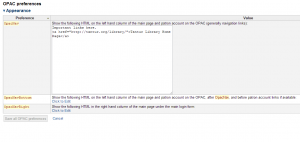Installation options for Rome, selected on 5/12/2014.
Author Archives: Aaron
Tantur Status Meeting, Feb. 11, 2014
- Tantur has an interim director.
- Andy has been in touch about the OPAC.
- Also sent sample of what barcodes would look like
- No response about barcodes
- Mary has corrected call number problems in Koha (e.g., missing digits)
What does it take to put Koha “In Production”
- Link Koha from the Tantur Library page.
- Need to find out who is responsible for updating page
- What changes do we need to make to OPAC changes?
- Any file changes need to be separated so that they can be redone when we get new versions.
- Everything Andy has done so far has been in a single .css file in his file space.
- Andy and Justin will follow up on moving css to Asset server.
- Direct any Hesburgh Tantur links to Koha
- Tantur staff should be adding records directly to Koha
- Jacqueline is adding some records to Koha
- Print and send barcodes
Aleph Cleanup
- If the title is Unique to Tantur
- Extract OCLC Number
- Delete holdings from OCLC
- Delete BIB, HOL and Items
- Extract OCLC Number
- If it is a copy of something also held at ND
- Delete HOL and items
- Check 902 field
Update Left Hand Links
Skype call with Jacqueline Dec 4, 2013
Record Load
- 003 had “OST”, but now see InNd. (Control Number identifier) — Check documentation to see if we can change default.
- Barcodes: will keep barcodes that we have from Aleph. Will print barcodes in call number order.
OPAC
- URL Preference? Do you prefer something other than tanturprod.library.nd.edu? Will use tantur.library.nd.edu.
- Need list of “important links”
- Add library links from tantur web site.
- Font size — don’t change for now.
- Alice has given Jacqueline info on how to add call number to results list.
Staff Module
- Would be nice to have Cataloging & Authorities in main menu instead of under “More”
- Not for loan appearing twice
- Checked loan rules for items, all should be non-circulating. OPAC display shows “not for loan”
- Z39.50 — would like to add French National Library, a German Library. Jacqueline will send list to Mary.
- In MARC preview, difficult to see which library the record is coming from.
- Records that came over as In Process IP
Tantur Meeting, Nov. 5, 2013
Updates
- Did one pass to update collections
- Need to update GEN -> MAIN
- Add MAIN9
- Update PER -> JRN
- Remove STAFF
- Lisa working on file cleanup in process
- Aaron needs to re-export
Will load full set
- If satisfactory, will keep as permanent records
- Unload sample set first
- Check documentation, is there a way to delete all bib records?
Test Server
- Do we need a test server?
- How often to refresh? Weekly
- Need input from Justin
Next Steps
- Full load from Aleph
- Conference call with Jacqueline
- Smart barcode sample
Tantur Meeting, Oct. 15, 2013
Communication with Jacqueline
- We have names of two people to add as staff users. (Justin)
- Has given additional text for the collection display, including physical locations (Aaron & Andy will update)
- 4 additional locations (don’t have records for these)
- There are some e-resources (just Journals?) in Aleph that Tantur should have access too.
- May need to be a separate Aleph export
- Not sure how records are identified
- How are these authenticated? Does it require NetIDs?
- Do not officially circulate at this time. They can go on with the “home system”, but might want to use circulation in the future. May be best to send smart barcodes now.
- Will probably not need patron user records at this time
Updates
- Lisa is working on first pass on the Aleph data. Will print off field count for Mary.
- Tom is working on setting up pre-prod server
Next Steps
- Load Aleph records in Koha (Andy & Lisa)
- Add staff users for Tantur (Justin)
- Review collection codes/display (Andy & Aaron)
- Smart barcode job: will Aleph sort the Dewey numbers correctly? (Aaron)
- Mary will identify sample set of records to test sorting
Batch Load MARC Records
MARC Bibliographic records can be loaded using these tools:
- Stage MARC Recorcd for import
- Documentation: http://manual.koha-community.org/3.6/en/stagemarc.html
- Staged MARC Record management
- Documentation: http://manual.koha-community.org/3.6/en/managestaged.html
Click the Tools button on the Koha Staff main page, or select Tools from the More drop-down menu. Stage Marc Records for Import is in the middle column.
Once a file is staged, you can find matching records, import, and un-import the file. For the record matching rules, click the Koha Administration button on the Koha Staff main page, or select Adminstration from the More drop-down menu. Record Matching Rules is towards the end of the Catalog section.
Initial Tantur Planning Meeting
- Stand up new Prod instance (Tom, 1 week)
- Will back-fill into pre-prod later
- Export Aleph Bibs (Aaron)
- Process Bibs for loading (Lisa/Mary)
- Identify fields to delete
- Map holding data to 952
- Set up Collections (has been done in pre-prod)
- Confirm collection codes/display with Jacqueline (Mary)
- Set up staff patrons (Justin)
- Set up user patrons (?) (Justin)
- Review Admin settings
- Set up circulation rules (?) (Andy/Aaron)
- Set up z39.50 (already done in pre-prod)
- Create smart barcode files
- OPAC Customization
- Target for all of above: Dec. 6
- Aleph Cleanup
- OCLC Cleanup
- Identify Bibs unique to Tantur and remove from OCLC