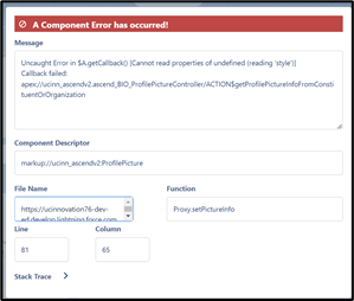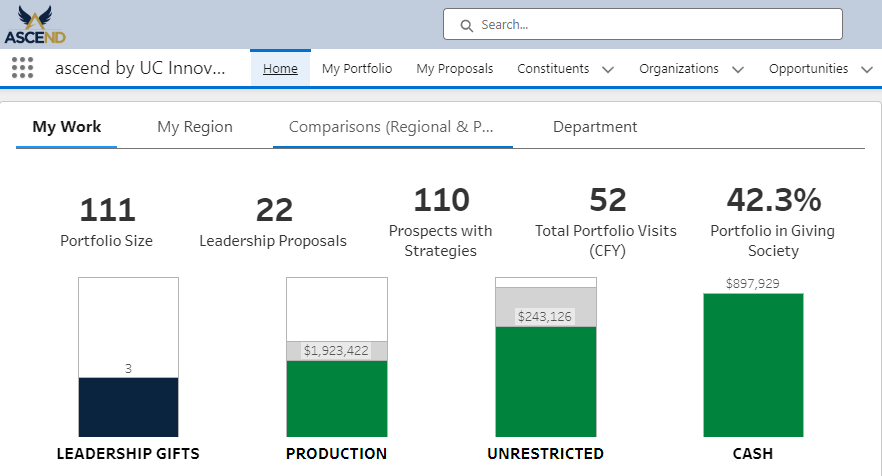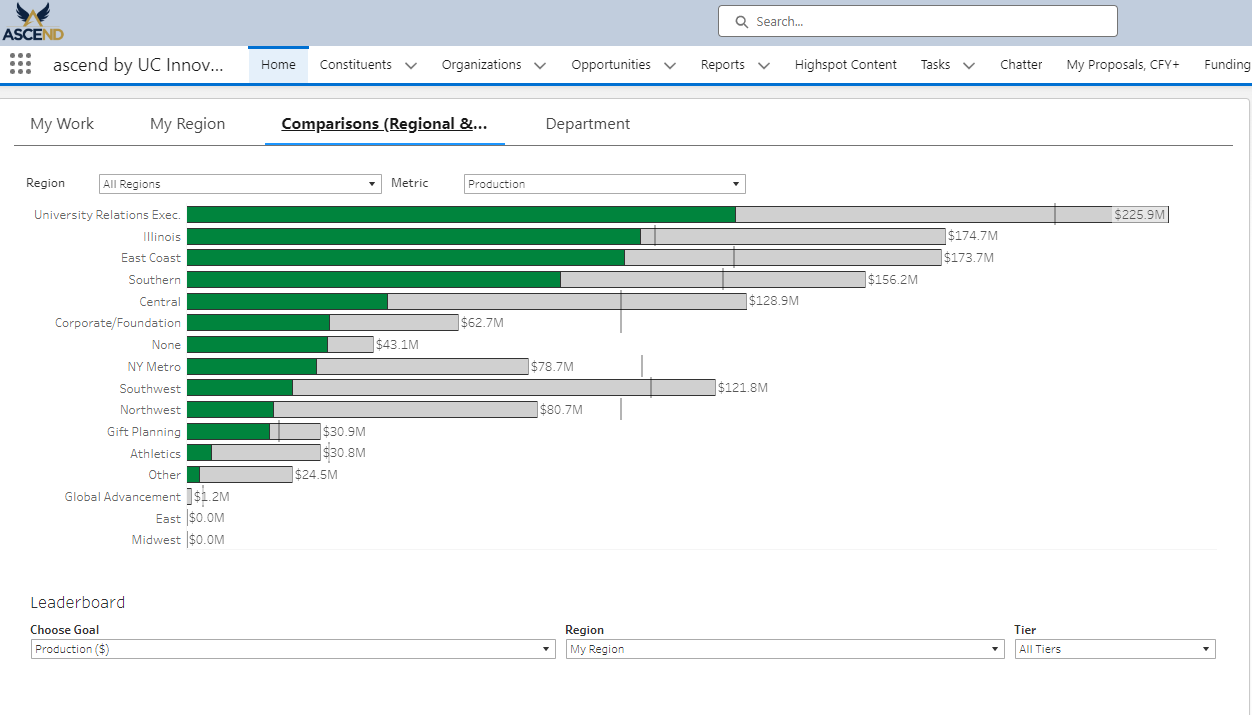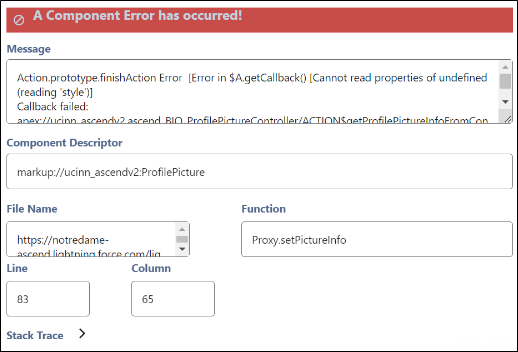New AI Tool DeepSeek and What You Need to Know
⭐ What’s new?
DeepSeek refers to a new set of frontier AI models.
DeepSeek is not a University-approved AI tool.
It was recently reported that a vulnerability in DeepSeek’s website left data exposed, including user chats.
👥 Who is affected?
We advise that end users (students, staff and faculty) avoid using deepseek.com or DeepSeek’s mobile app.
Developers or researchers interested in experimenting with the AI model itself, contact AI Enablement for information on how to access DeepSeek securely.
Do not build Deepseek’s open source model into production services.
❗Why it matters:
This new tool is receiving a lot of media attention, and is causing disruption in the AI space.
🐋 Go deeper:
For more about DeepSeek and its implications for the AI landscape, read DeepSeek Explained at ai.nd.edu. You can learn more about approved AI tools for campus at AI@ND.
For 24/7 self-service assistance including the virtual agent, go to servicenow.nd.edu or contact the Service Desk during business hours at 574-631-8111 or oithelp@nd.edu.
University of Notre Dame
Office of Information Technology