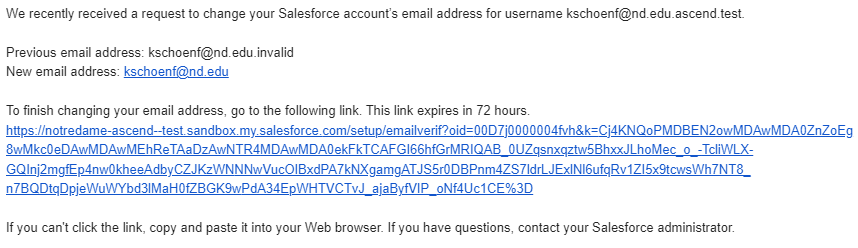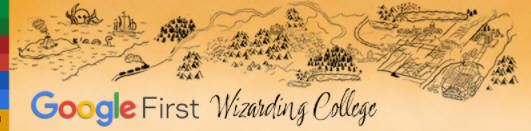Beginning in March 2024, all content from more than 34,000 inactive Google & Box accounts will be deleted. This may affect files shared with you from those accounts.
Google Drive: Find at-risk files now
Everyone will now be able to EASILY search their Google Drive for files at risk of being deleted.
In addition, a red label will be added to all native Google Apps files owned by an account pending deletion per the Account Lifecycle Process.
You can use the new Label field in Advance Search to automatically display a list of all files shared with you that are owned by accounts pending deletion.