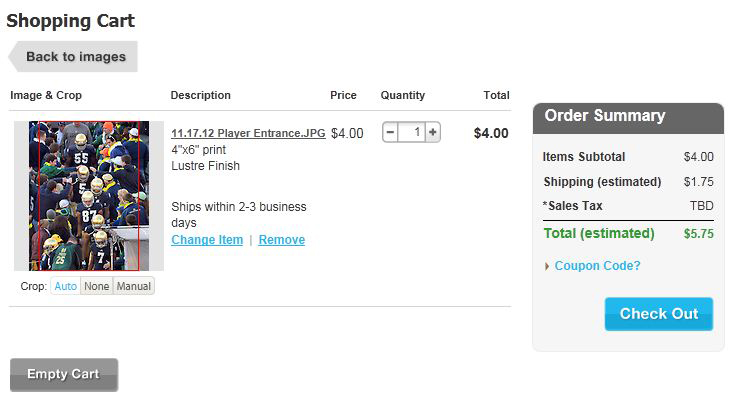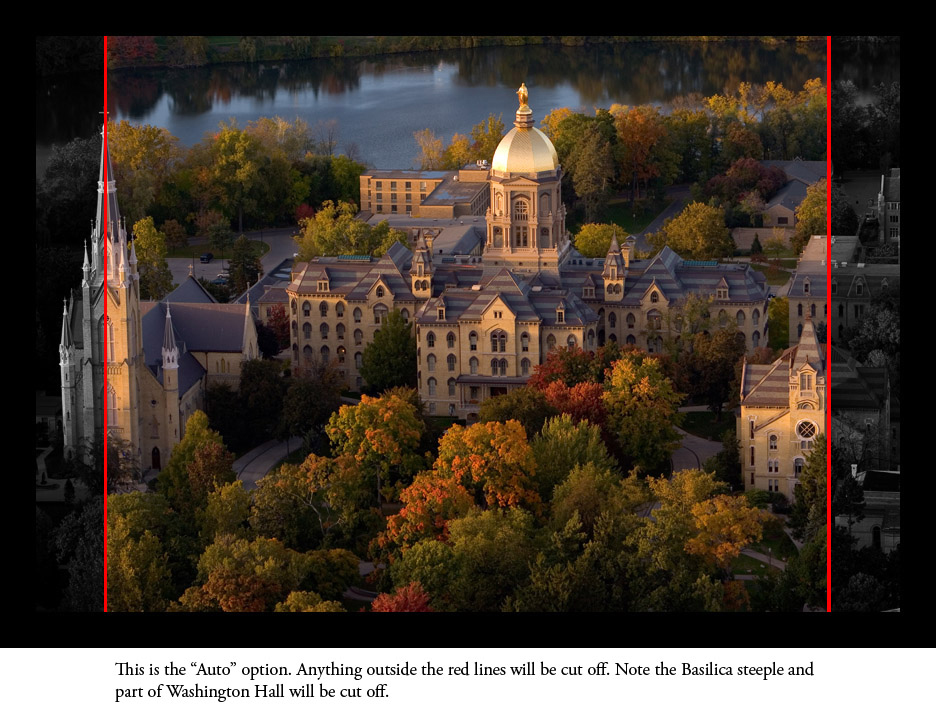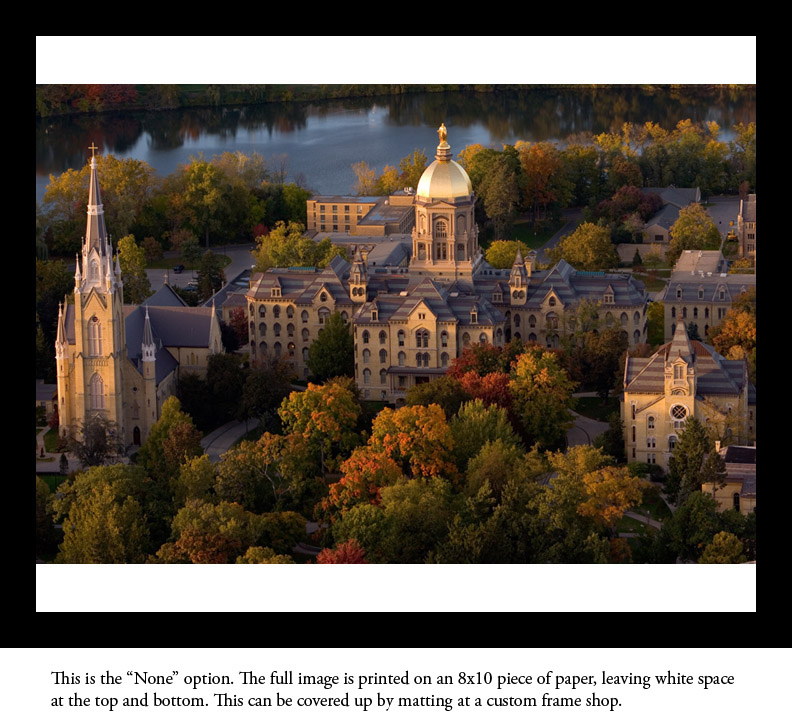1. What about cropping?
During checkout, you’ll see a screen similar to the one below.
On the LEFT side of the screen, you’ll find the images you’ve selected with their cropping options.
Here is a popular image that can be challenging when choosing the correct cropping option. An 8×10 print is a very common size. Let’s see how when selecting an 8×10 it becomes tricky to capture the entire image with these cropping options.
You have three cropping options:
– Auto Crop: By selecting “auto ” you tell the software to “fill the paper with image.” This option does not analyze the content of the image. It can and often does crop out parts of the photograph that may be important to you.
– None: Includes the entire image in the print. Often, white space will be printed on various sides of the image depending on the size. This white space can be covered with a custom matte.
– Manual: Allows you to manually adjust the cropping to your desired size. Just move your mouse to adjust the print size area.
Keep in mind – everything inside the red lines will be printed and everything outside the red lines will not be printed.
2. What if I don’t like my print or it arrives damaged?
All photos on Photos.nd.edu are printed individually at the time of order. When you click “submit” your order is sent straight to the photo lab to be printed. We don’t print the images at Notre Dame or keep an inventory of prints. An off-site photo processing company prints them and ships directly to the address you provide. All orders on Photos.nd.edu are final. If your order arrives damaged or has a significant flaw, please send a detailed description of the issue to multimedia@nd.edu. We will contact you usually within one business day, and in most cases we will have the photo lab print another print at no extra charge and have it expedited to you. If there is a flaw with the print ( looks blurry, too dark, etc.), we will ask you to send it directly to us at Notre Dame so we can correct the issue going forward and work to resolve the problem with you. Please contact us for shipping address.
3. How long will it take to get my prints?
The printing time on your order varies depending on the size and quantity of photos. Printing time takes usually 2-3 days. Please keep this in mind when selecting your method of shipping.
The shipping options available to you are:
– Domestic Economy – This method usually takes 7-10 business days.
If tracking number begins with a (1) and has a total of 8 digits it’s usually shipped with USPS Mail Innovations.
If your order tracking number begins with a (9) it’s usually shipped with USPS First Class.
– Domestic Express – This metod usually takes 3-5 business days.
Priority Mail – Tracking number begins with a (9)
– Second Day
UPS – Tracking number begins with 1Z and has around 18 total digits
– Next Day
UPS – Tracking number begins with a 1Z…. and has around 18 total digits