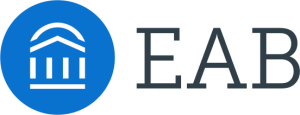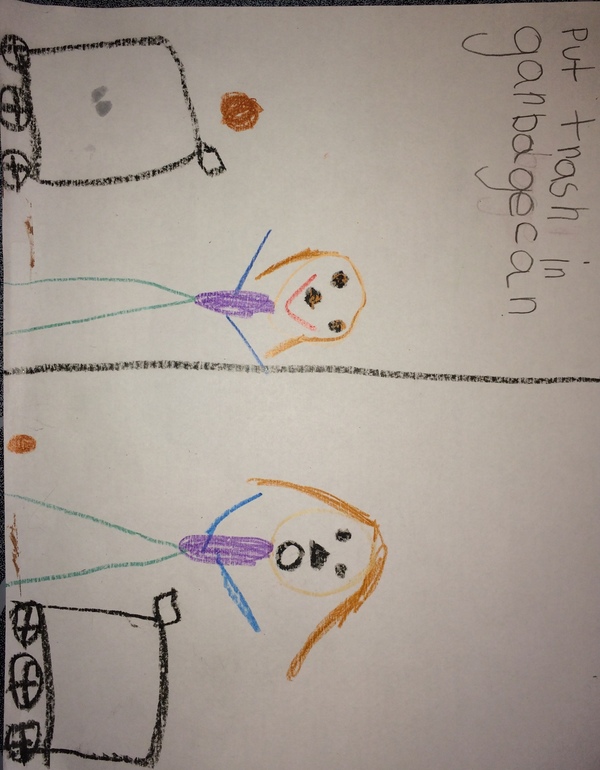Smartphone Safety During Your Summer Vacation
While on vacation, your smartphone safety habits are probably the last thing on your mind. Problems with your phone are never fun–especially when they occur while you’re relaxing and enjoying vacation.
So how can you keep the information on your phone safe while on vacation? Here are some simple tips to remember:
Be Prepared–With 2-million phones stolen and 3-million lost each year, make sure you’re covered if your phone is lost or stolen by taking these steps before you leave.
- Turn on Screen Lock–Phones secured with screen-lock are less desirable to a thief, and help prevent against the person wiping out your pictures, apps, contacts, etc.
- Back Up Your Phone–Use a backup service like iCloud for iPhone, or Google Backup or Helium for Android phones. If your phone is lost or stolen you can recover your pictures, passwords and contacts from the backup at a later time.
- Turn On Location Services–By enabling Find my Device for Android and Find my iPhone for Apple phones, you can track down your phone quickly if it’s lost or stolen. However, the Location Service must be turned on before it happens. If your phone was stolen, both services can wipe all of your information from the phone, so thieves are unable to access this valuable data.
Be a Little Less Social–While you may think your friends want to see your vacation selfies, you may want to wait to post them after you get home. Do you personally know everyone who follows you on social media? If not, a stranger can read your posts and see your pictures.
If you say on Social Media that are away from home, a dishonest stranger may read your message and choose to break into your home while you’re gone. If you simply can’t wait, go ahead and post that vacation picture. Just make sure your social media privacy settings only allow people you actually know to see your posts instead of “everyone.”
Watch Your WiFi–WiFi in hotels, airports and restaurants are not all the same. Data thieves can set up WiFi hotspots with names similar to the hotel WiFi, but spelled differently, hoping you won’t notice. But once you connect, they collect every keystroke you send including your passwords.
If you decide to do some online banking while in any of these public locations, they will know where and how to log in to your account. Make sure the WiFi you connect to is the one the restaurant or hotel offers. If you’re not sure, be sure to ask. If you have any doubts, use your data provider’s network.
Ban the Bluetooth–Bluetooth is great for sharing contact information or listening to your favorite tunes, but on vacation it’s better to leave it off. Before you leave for vacation, make sure your Bluetooth is not set to automatically connect. When you allow the Bluetooth setting to automatically connect wherever you go, you become an easy target for data thieves.
If you are traveling outside the U.S., be aware that each country treats privacy and data rights differently. Familiarize yourself with the laws in the country before you leave.
Consider leaving your phone at home and use a disposable phone while you are vacationing in another country. You can also remove your private data from your phone before the trip and then restore it from your backup when you return home. Make sure that when you return home, change your password for important accounts you used during your trip.