With a constant influx of fancy new technology at our finger tips, many instructors jump at the opportunity to incorporate these new tools into the classroom. Each tool boasts an impressive resume of improving student learning, building a sense of community, and fostering student discussion. What they don’t tell you is that instructing students to blog, build a wiki, or start their own discussion board isn’t enough. The instructor needs to actively engage students by providing prompts, examples, and intellectual fuel for students to become engaged and benefit from some of the perks of technological tools in the classroom. The type of technology the instructor chooses to incorporate into the classroom will also have a large impact on the instructor’s success. Here we briefly focus on the role of blogs in the classroom.
Blogs and Author ownership: Specifically, blogs provide a customizable environment that belongs to the author. Unlike discussion boards, a blog focuses on the authors themselves and their reaction or information regarding a topic, and less on the interaction with the blog’s readers. The blog itself remains as a historical record of the author’s opinions and information open to any audience who is interested.
Reader/Writer interaction: In general, readers are allowed to comment following a blog post. However, if the purpose of the blog is to promote discussion of a specific topic it may be better suited to a discussion board. Because blogs focus on the author and not the interaction of those reading the post, blogs do not inherently promote discussion or set up a community with the readers (though this may happen with avid author/reader commentary).
Grading of student blogs: When blogs are incorporated into classrooms, instructors usually require interaction between students to occur as part of a participation grade. It is easy for an instructor/TA to record how frequently a student posts or even comments on a peer’s blog but the intellectual value of each post and comment can be difficult to determine. Luckily resources exist to help evaluate/grade the student blogging experience (Chronicle blog, Blog rubric).
Overall blogs are one of many great tools available for instructors. With the appropriate preparation and engagement, blogs can become a useful tool in the classroom – but only if the shoe fits.
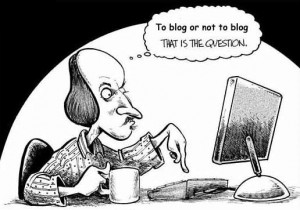

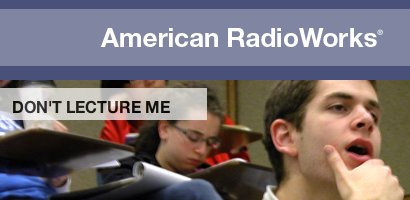

 Recently, Chris Clark posted on rubrics and Blackboard’s grading form tool (
Recently, Chris Clark posted on rubrics and Blackboard’s grading form tool (
