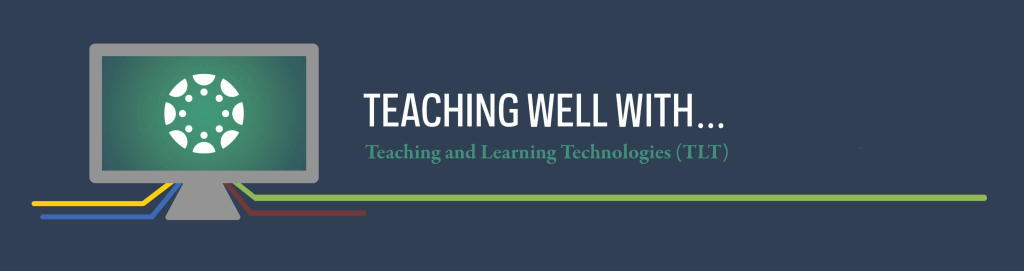
The Canvas learning management system (LMS) is Notre Dame’s main online platform used by faculty and staff to provide learning materials and activities that may supplement a face-to-face or blended course. It is an online learning environment that engages students in exciting new ways, while providing convenient access to course content on their devices. Faculty use the LMS for posting readings, assessing student work, and securely displaying grades and feedback.
Using a template can help you create a Canvas course quickly and efficiently. The offices of Teaching and Learning Technologies (TLT) and Notre Dame Learning | Office of Digital Learning (NDL | ODL), created a basic course template that uses common Canvas features to enhance students’ learning experiences. To find and learn how to import this course template, please reference this knowledge base article. For further assistance with implementation of this template, including considerations for pedagogical strategies, refer to this Faculty Guide.
The Teaching and Learning Technologies (TLT) team is here to collaborate and support Notre Dame instructors to learn how to use and maximize Canvas for teaching, learning and research. We work closely with ND Learning to serve as the hub for pedagogical excellence and technology innovation at Notre Dame.