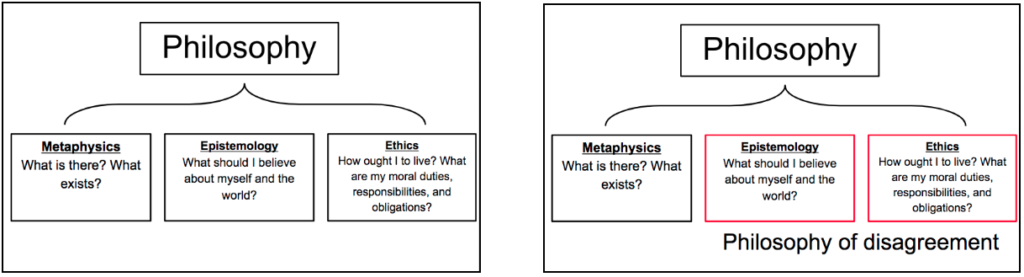In this post, I’m going to offer three very specific tips that I use to maximize the use of this technology in my teaching.
First: I think of my slides as a way of visually organizing my knowledge, and structuring the content I want to present. In addition to serving as a visual aid for students, slides can help structure a well-organized presentation. Take, for example, these two consecutive slides:
I know exactly what I want to say when it comes to distinguishing the three main branches of philosophy, so the first slide just reminds me to do so. It also reminds me to do so in an order that will help me set up for the point I’m about to make. By simply highlighting the relevant branches, and adding the label “Philosophy of disagreement,” I use the second slide to seamlessly explain a second point that builds on but extends our knowledge of the first. Note that, by doing this, I’m reminding myself of prior knowledge that it will be helpful to communicate to the students, and that I’m able to do this without writing out cumbersome paragraphs in an outline that I would have had to read or skim (interrupting the flow of the lecture, and risking the loss of my students’ attention).
Second: I use slides to build in breaks, discussion points, and comprehension checks. One of the most valuable skills I’ve picked up in teaching is learning when (and how) to slow down the process of learning. It can be incredibly hard for experts to gauge where students are at without checking every now and again. While I could just ask my students, “Does that make sense?” I find that this question is too general and too vague to be helpful. Instead, I tend to include slides with questions that are either very basic comprehension checks (e.g., “What is one assumption at play in Stroud’s argument for rational biases?”), or more open-ended discussion questions (e.g., “Is Stroud right in her descriptive claim that we do tend to be biased in favor of our friends?”). These slides, like plateaus on the path up the mountain, provide a break in the action where I can gauge student comprehension, collect my own thoughts, and continue to ensure that the information being presented is landing and resonating with the class.
Third: I use slides as an opportunity to present the content in a new way. Content connects with different students at different times and for different reasons, so I try and make sure that the point I’m making on a slide is made in a different way than they would have seen in other course materials. When I present from slides, I almost always have a handout as well. Often, I’m also presenting some content that students ought to have seen before, in a previous class, in their readings, in discussion with peers online, etc. This doesn’t mean, of course, that I’m disguising the points, or making them unnecessarily complex, I just like to use small differences (say, in the kind of case I use as an example, or in the particular premise I focus on in an argument) to help students who may have missed an earlier point, and to expand the contexts and situations in which students who are already high-achievers will be able to apply their knowledge. Sometimes, this can be as simple as having handouts with the same structure as the slides, but that paraphrase various important points, or that offer different (but obviously related) examples.
The decision to use slides comes with various risks, like information overload, but also presents pedagogical opportunities, and it’s important to keep in mind the various ways these technological tools can be used to enhance and build on lecture-based models, even in the context of flipped or participation-heavy classrooms.