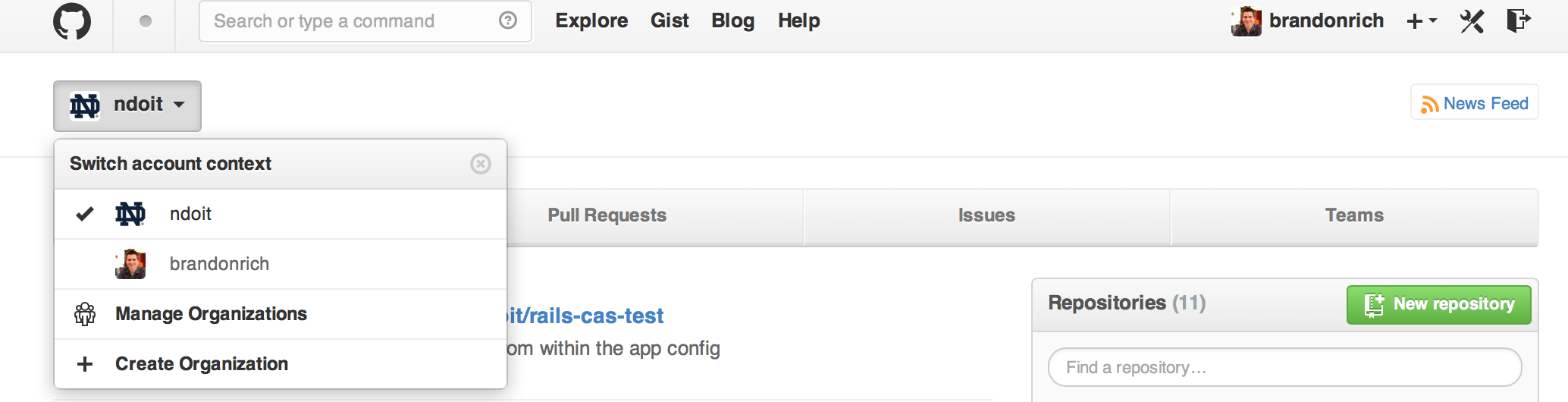In advance of today’s CITS Tech Session on Git and Github, I wanted to make OIT readers aware that we have created a GitHub Organization. GitHub organizations are like regular GitHub accounts, but you can assign individual GitHub users to it and manage their privileges on repos in the org. Ours is named NDOIT, an you can find it at https://github.com/ndoit. Many thanks to Chris Frederick for pushing to get this set up, and for Scott Kirner and Todd Hill for finding the funding! Here are a few important points:
- How to join this organization
- If you don’t already have one, create your own github account. For this purpose, my recommendation is to create an account under your nd.edu email address.
- Provide that account name to Chris or me, and we can add you.
- How to use the org
- Public vs private
- GitHub’s philosophy and pricing model both favor public, open-source repositories. As such, we have a very limited number of private repos.
- Because private repositories are scarce, please do not create any without first getting approval. We have not yet defined a formal process for this, so please talk to me (Brandon Rich). New Rails apps will get preference in this respect.
- What sorts of things can be public?
- Here is another area where I’m afraid the formal process is not nailed down. Please discuss with me if you think you have a repo that can be public. As long as there is nothing private or confidential, we can probably make it work.
- Examples thus far have been puppet repos, rails demo apps, and the BI portal, which went through the Technology Transfer office.
- What about SVN?
- SVN is still an appropriate tool for many things:
- Anything sensitive / non-public that will not go into a private github repo
- Anything that uses autodeploy
- SVN is still an appropriate tool for many things:
That’s it for this topic. Please see the follow-up, Using SSH with GitHub for Fun and Profit.