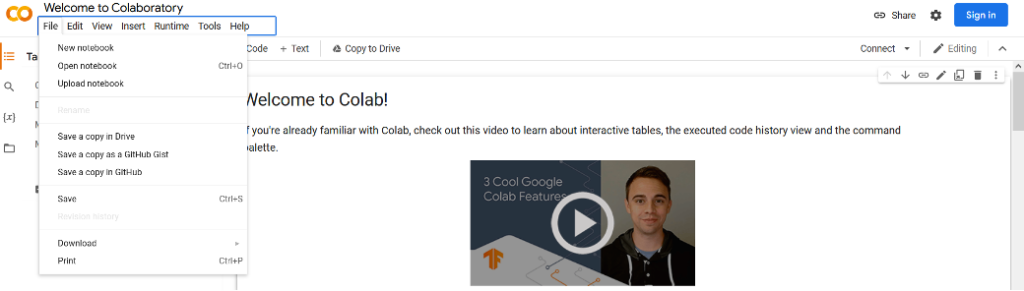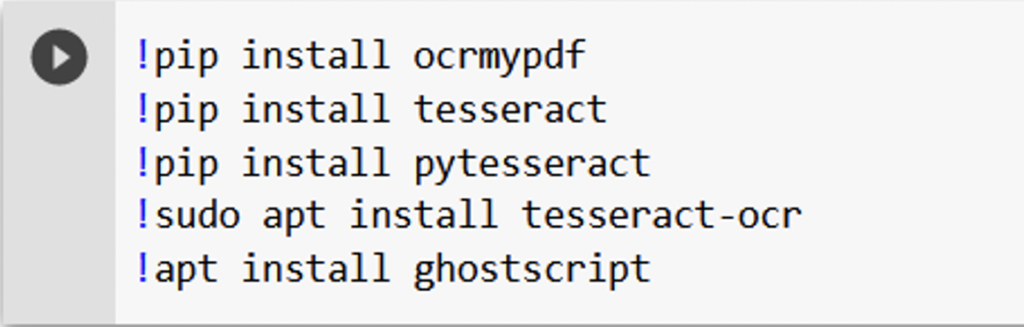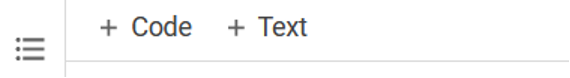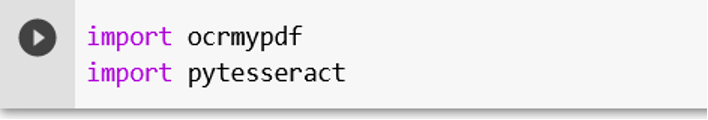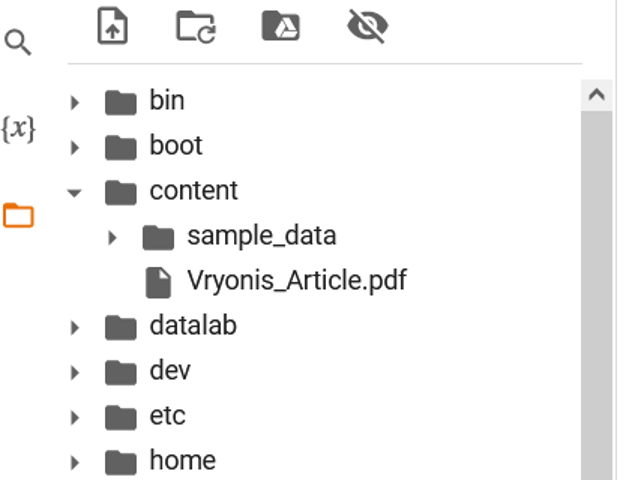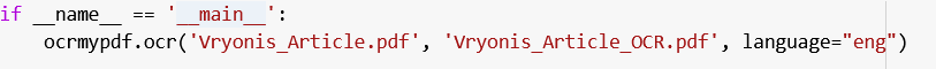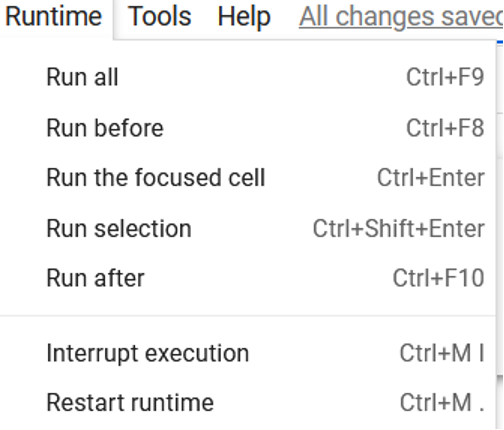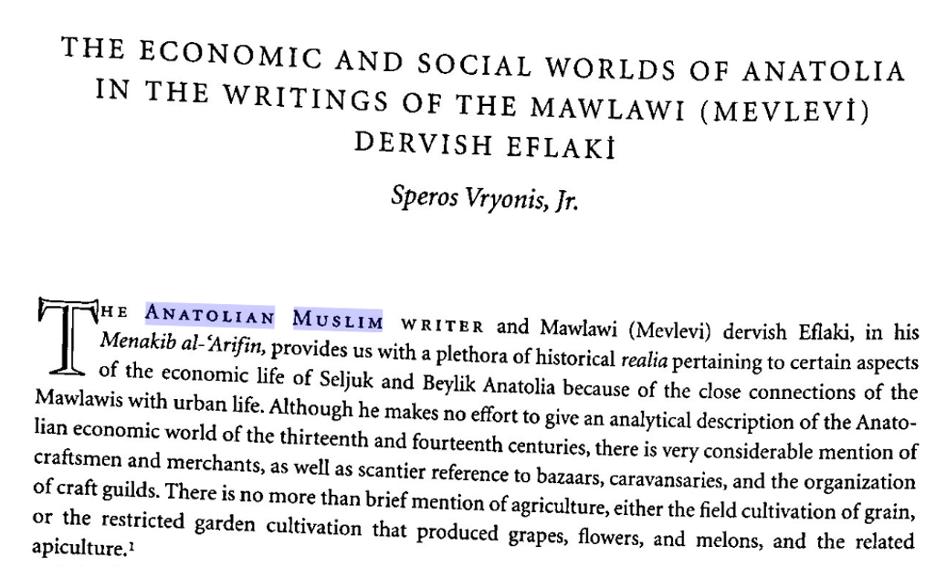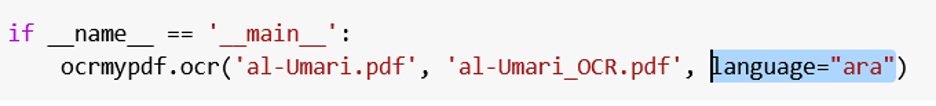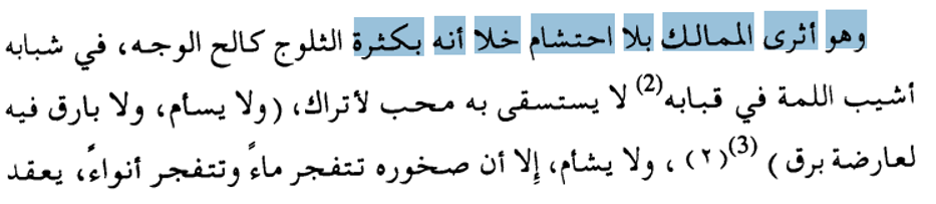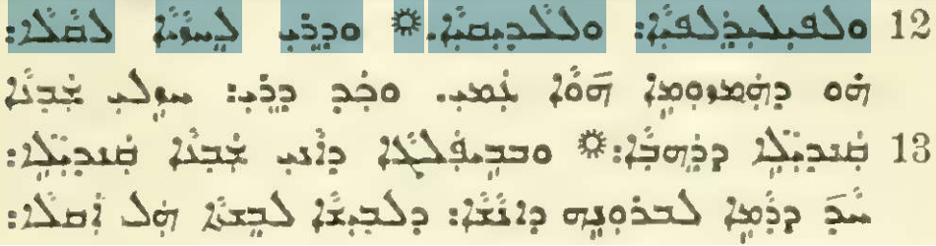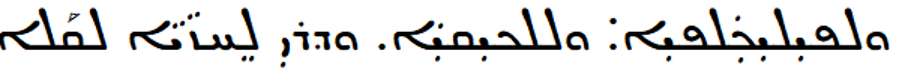The concept of a Global Middle Ages has shifted the paradigm of medieval studies over the past two decades. [1] It’s impelled scholars to look beyond their particular region or language of expertise to explore the interconnectivity of the world circa 500 to 1500 C.E. New research and publications are examining how commercial, intellectual, artistic, and cultural exchange brought different areas of the globe into contact. New graduate programs and undergraduate courses are training students to dialogue across disciplines, combining the humanities with computer science and bioarcheology. This approach promises to transform medieval studies for the twenty-first century.
Transformation is needed if we want secondary-school students – our future undergraduates – to continue learning about this period. Many state curricula have dropped the requirement to study anything premodern, implying that history began in 1500.
Happily for us, talking about the Global Middle Ages sparks young peoples’ curiosity. They are intrigued by historical narratives that overturn popular notions of the Dark Ages and lift up the cultural achievements of places other than Western Europe.
I speak from experience. This spring I taught an introductory medieval studies course at John Adams High School in South Bend, IN, through a partnership between Notre Dame’s Medieval Institute and the South Bend School Corp. The MI approached John Adams because it is an International Baccalaureate (IB) World School. The IB is a global educational program that aims to form “internationally minded young people” ready to meet the challenges of world citizenship in the twenty-first century. The IB history curriculum is designed to “develop intercultural understanding” though the comparative study of more than one region. The ultimate goal is to “increase students’ understanding of themselves and of contemporary society by encouraging reflection on the past.”

Teaching the Global Middle Ages can meet these IB learning objectives by introducing high schoolers to the pluralistic cultures of the deep past. By reading travel narratives students learn that medieval merchants, envoys and missionaries needed to develop intercultural understanding in order to survive. After a guest lecture on trade, travel and migration by MI Mellon Fellow Mohamad Ballan, the John Adams students read excerpts from the tenth-century Travels of ibn Fadlan and the thirteenth-century Journey of William of Rubruck. These texts helpfully debunk the myth that all cross-religious encounters in the Middle Ages erupted in violence.
At the same time, medieval travel narratives describe the terror that humans feel when interacting with those who do not speak the same language or who subscribe to alternate belief systems.[2] Students reading these texts come to see the difficulty of acquiring cultural competence – a task that remains difficult today. That knowledge can foster humility, a virtue needed in globally minded citizens.
The John Adams course succeeded in helping students perceive the medieval globe as a place of cultural and religious diversity. One wrote in a final reflection:
One aspect of the Middle Ages that I was clueless about at the beginning of the semester is the significance of Islam in the medieval world, and the effect that Muslims had on architecture, technology, language, and philosophy in the Middle Ages.
Another reported gaining an “understanding of how every country and culture was connected and in relation to one another. It would be unfair to continue believing that the Middle Ages were this dark and clueless when it came to things that they had to use in their everyday lives.” Looking ahead to next year, I’m excited to help students explore this interconnectivity in greater depth and breadth.

The MI hopes our school partnership will serve as inspiration for other medieval studies programs wanting to do public humanities and engagement work. Collaborating with an IB school proved fortuitous. Both parties share the goal of enabling students to understand our world today by reflecting critically on the deep past.
Annie Killian, Ph.D.
Public Humanities Postdoctoral Fellow
Medieval Institute
University of Notre Dame
[1] On coining the term and conceptualizing “The Global Middle Ages,” see Geraldine Heng, “The Global Middle Ages: An Introduction,” Elements in the Global Middle Ages, November 2021. https://doi.org/10.1017/9781009161176.
[2] On Rubruck’s disorienting experience at a Mongol court, see Shirin Azizeh Khanmohamadi, “Worldly Unease in Late Medieval Travel Reports,” in Cosmopolitanism and the Middle Ages, ed. John M. Ganim and Shayne Legassie (New York: Palgrave Macmillan, 2013), 105-20.